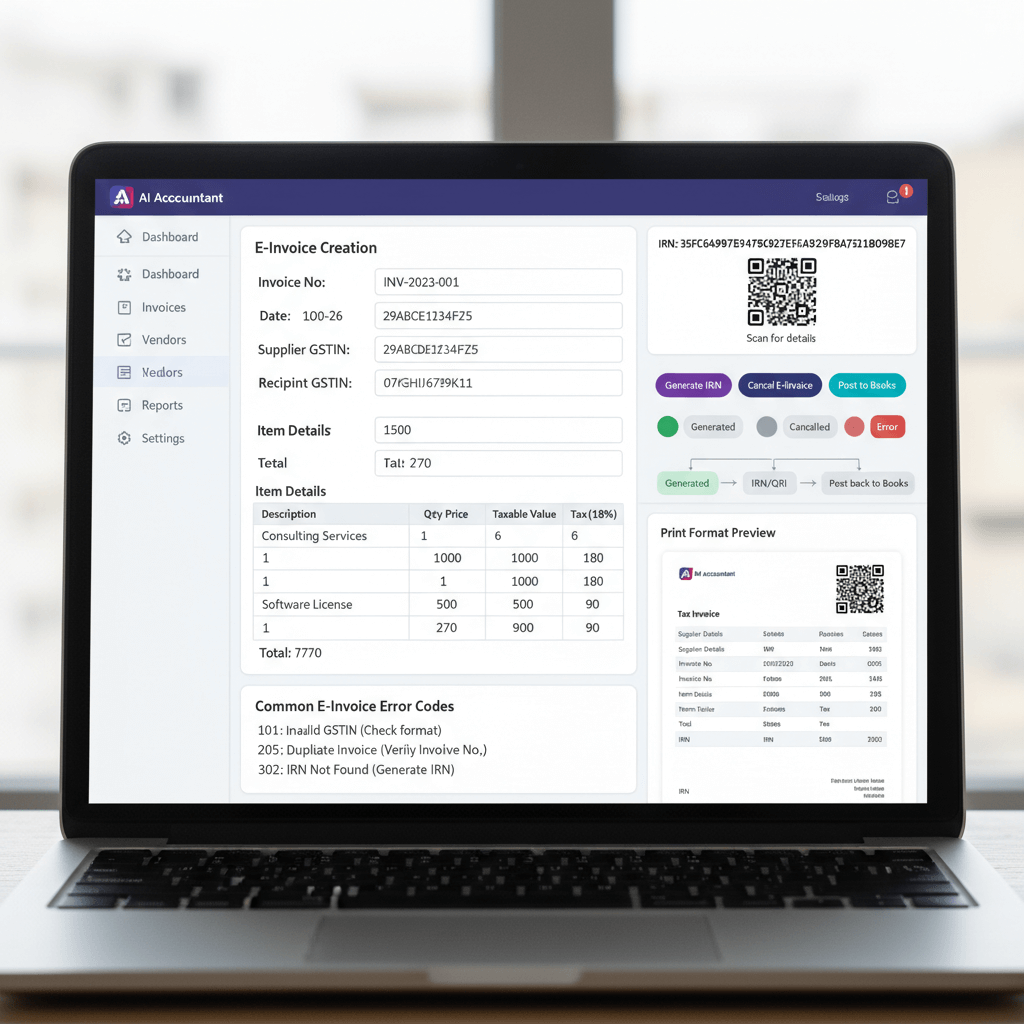Key takeaways
- Definition of accounts receivable (AR) and accounts payable (AP) for cash flow management.
- Use of aging buckets (0–30, 31–60, 61–90, over 90 days) to spotlight overdue amounts.
- Trend charts reveal patterns like rising 90+ day overdue receivables for proactive decision-making.
- AI Accountant automates real-time AR and AP aging visualization with alerts and drill downs.
- DSO and DPO metrics display payment cycle health and highlight cash conversion gaps.
- Practical use cases show benefits for CAs and Indian SMBs, from GST filing season to export scenarios.
AR AP Aging Charts Overview
Managing cash flow can be like being a traffic controller for money in your business. Accounts receivable (AR) represents the money customers owe you, while accounts payable (AP) covers what you owe vendors. Aging charts organize these amounts into time buckets so you can see which invoices or bills need immediate attention.
Modern accounting automation solutions like AI Accountant provide these charts automatically, updating them in real time to reflect your business’s current position.
Components of AR and AP Aging Charts
Most AR and AP aging charts use standardized intervals:
- Current (0–30 days) for invoices and bills within terms.
- 31–60 days past due indicating moderate delays.
- 61–90 days past due requiring immediate action.
- Over 90 days past due often forcing collections or write-offs.
A receivables aging graph uses color-coded bars to highlight overdue buckets, while a payables aging dashboard breaks down amounts by vendor. These visuals make it easy to spot chronic late payers or vendors awaiting payment.
Why AR and AP Aging Visualization Matters
Manual spreadsheets rarely deliver real-time insights. Visual tools let chartered accountants and business owners grasp their cash position in minutes. You can detect payment delays, spot cash flow bottlenecks, and optimize credit control or payment terms with vendors.
“Without automated aging charts, you might spend hours updating cells only to realize the data is outdated.”
By automating this process, you free up time for strategic advisory work and stronger relationship management.
Visualizing Overdue Trends with Graphs
An overdue trends chart tracks how receivables and payables move across aging buckets over time. For example, if your 90+ day receivables climb from ₹50,000 in January to ₹1.2 lakh in March, a trend chart highlights the escalation clearly, prompting timely action.
Trend visuals uncover seasonality—such as construction slowdowns during monsoon months—so you can adjust credit policies or require deposits proactively.
DSO and DPO Visualization
Days Sales Outstanding (DSO) measures the average days to collect customer payments. Days Payable Outstanding (DPO) measures how long you take to pay vendors. A combined DSO-DPO visualization reveals cash conversion cycles and gaps.
If DSO is 45 days and DPO is 15 days, you have a 30-day cash gap. Visual dashboards prompt you to improve collections or negotiate longer payment terms.
How AI Accountant Generates Aging Visuals
AI Accountant automatically processes bank statements, matches transactions to invoices and bills, and updates aging charts in real time. Key features include:
- Vendor-wise and customer-wise aging breakdowns with drill-down details.
- Automated alerts when amounts hit critical aging thresholds.
- Paid vs outstanding graphs showing aging bucket proportions over time.
With these capabilities, you always have up-to-date, actionable insights without manual spreadsheet maintenance.
Real World Use Cases
CA Firm During GST Season: Rajesh uses payables dashboards to avoid service disruptions by spotting delayed payments to a GST software vendor.
Manufacturing Founder: Sunita spots a distributor exceeding 60-day overdue receivables and negotiates a payment plan based on insights from her aging graph.
Textile Exporter: Arjun prioritizes rupee payments during exchange rate volatility by viewing domestic and USD-denominated payables side by side.
Restaurant Chain CFO: Meera’s DSO-DPO chart reveals slower platform settlements, prompting renegotiation for faster remittances.
FAQ
How can I integrate AR AP aging charts into my existing accounting workflow?
You can use automation tools like AI Accountant to import transactions, match invoices and bills, and generate real-time aging visuals. This integration eliminates manual data entry and ensures your aging charts always reflect the latest information.
What are the best aging buckets to use for Indian SMBs?
Standard buckets are 0–30, 31–60, 61–90, and over 90 days. These intervals align with typical credit terms and help you identify moderate and critical overdue amounts quickly.
How does trend visualization help with seasonal cash flow fluctuations?
By plotting aging data over multiple periods, trend charts reveal patterns, such as slow payments during festival or monsoon seasons. This insight allows you to adjust credit policies or require upfront deposits during predictable slow periods.
Can AI Accountant alert me about overdue invoices automatically?
Yes, AI Accountant sends automated alerts when invoices or bills cross predefined aging thresholds. You get notified as soon as an invoice exceeds 60 days, enabling timely follow-up.
How do I interpret a DSO and DPO chart to improve my working capital?
A DSO-DPO chart shows the gap between how fast you collect from customers and how quickly you pay suppliers. A positive cash float means DPO exceeds DSO, giving you short-term financing from vendors.
What visualization format is best for a high-volume CA firm?
Dashboards with color-coded bars and interactive drill-down tables work well. They provide quick overviews and detailed data for each client, optimizing your advisory services.
How do aging charts support GST compliance?
By highlighting overdue vendor payments, aging dashboards help you prioritize tax-related expenses, ensuring timely GST filings and avoiding late payment penalties.
Can I customize aging buckets in AI Accountant for unique billing terms?
Yes, AI Accountant lets you define custom aging intervals to match your specific credit terms, such as 0–15, 16–45, and 46–90 days.
What data does AI Accountant use to create AR AP aging charts?
It processes bank statements, invoice data from your accounting system, and supplier bills. The tool matches payments to invoices and categorizes outstanding amounts into aging buckets automatically.
How do I train my clients to read and act on these aging graphs?
Share concise training guides highlighting key sections—current, overdue, and critical buckets. Use AI Accountant’s drill-down features to show them how to view customer histories and contact information for follow-up calls.
-01%201.svg)