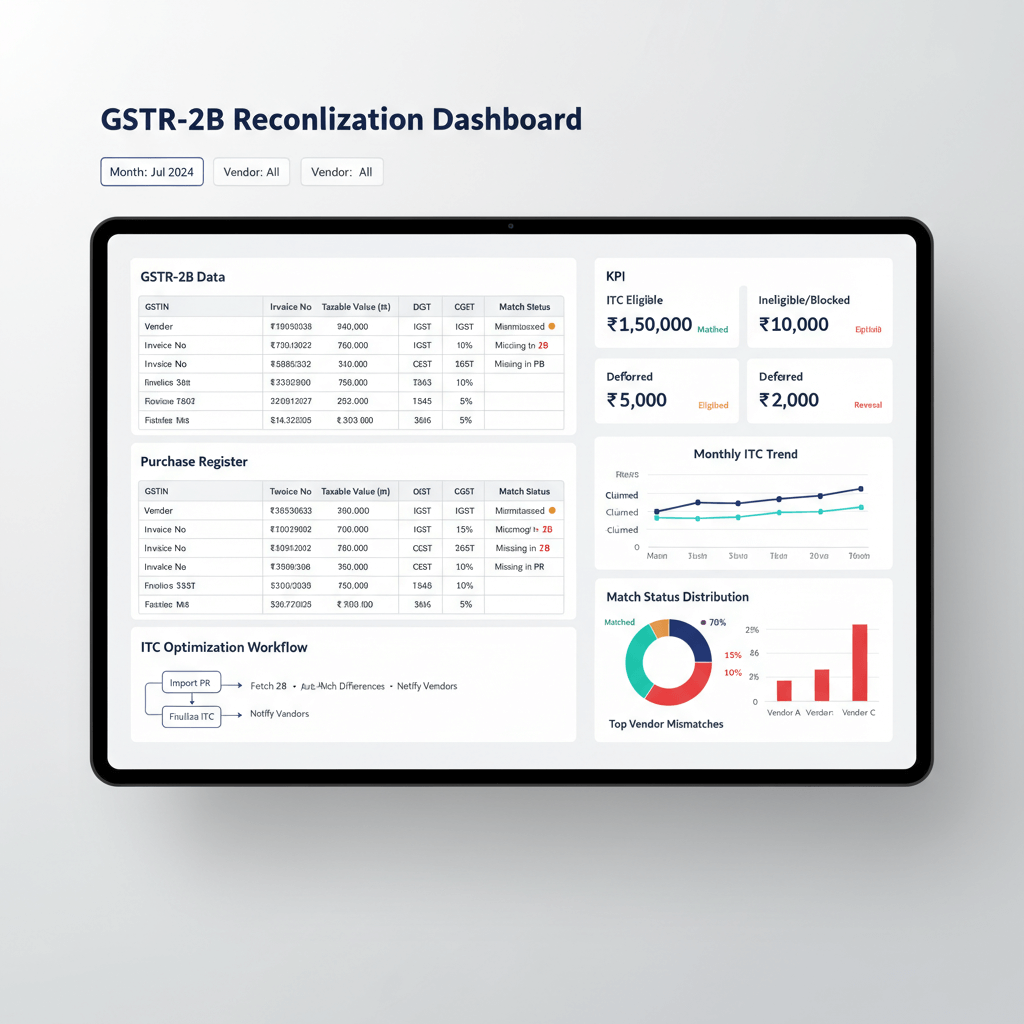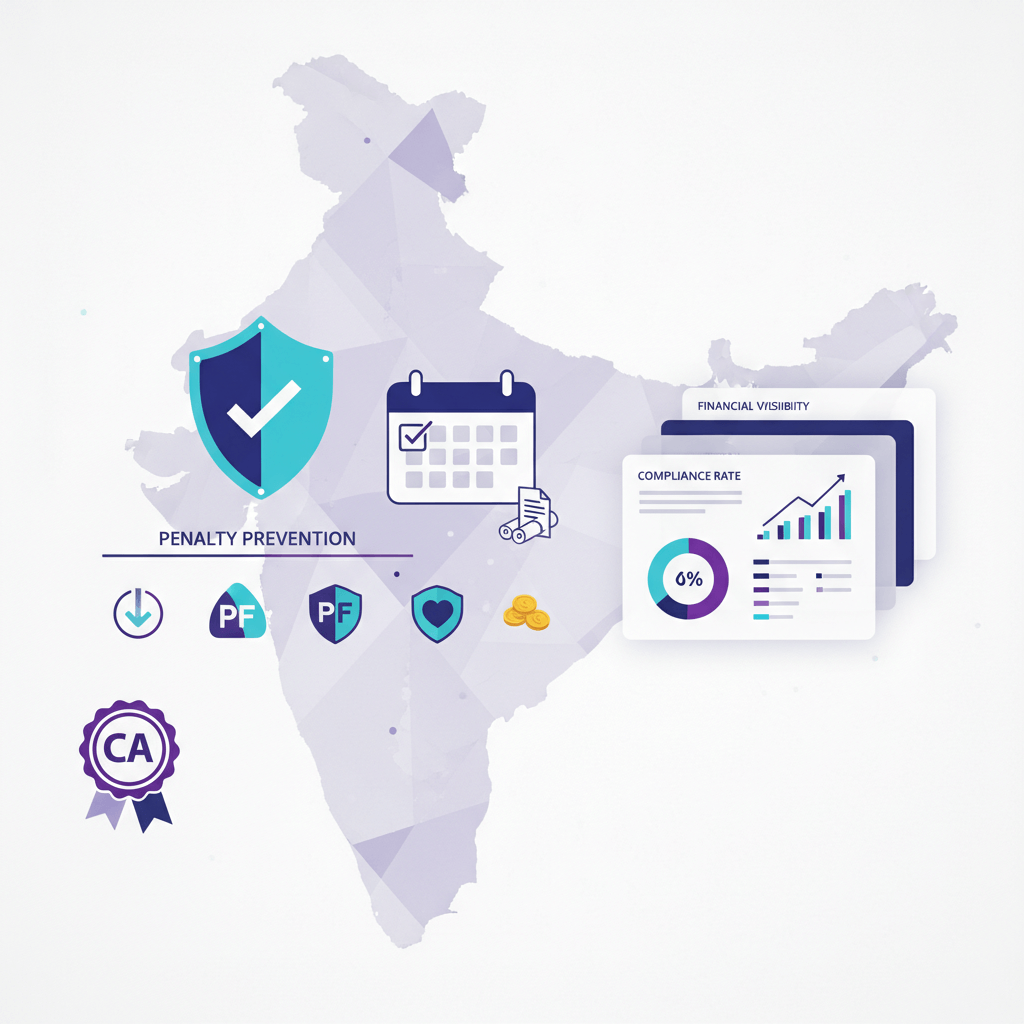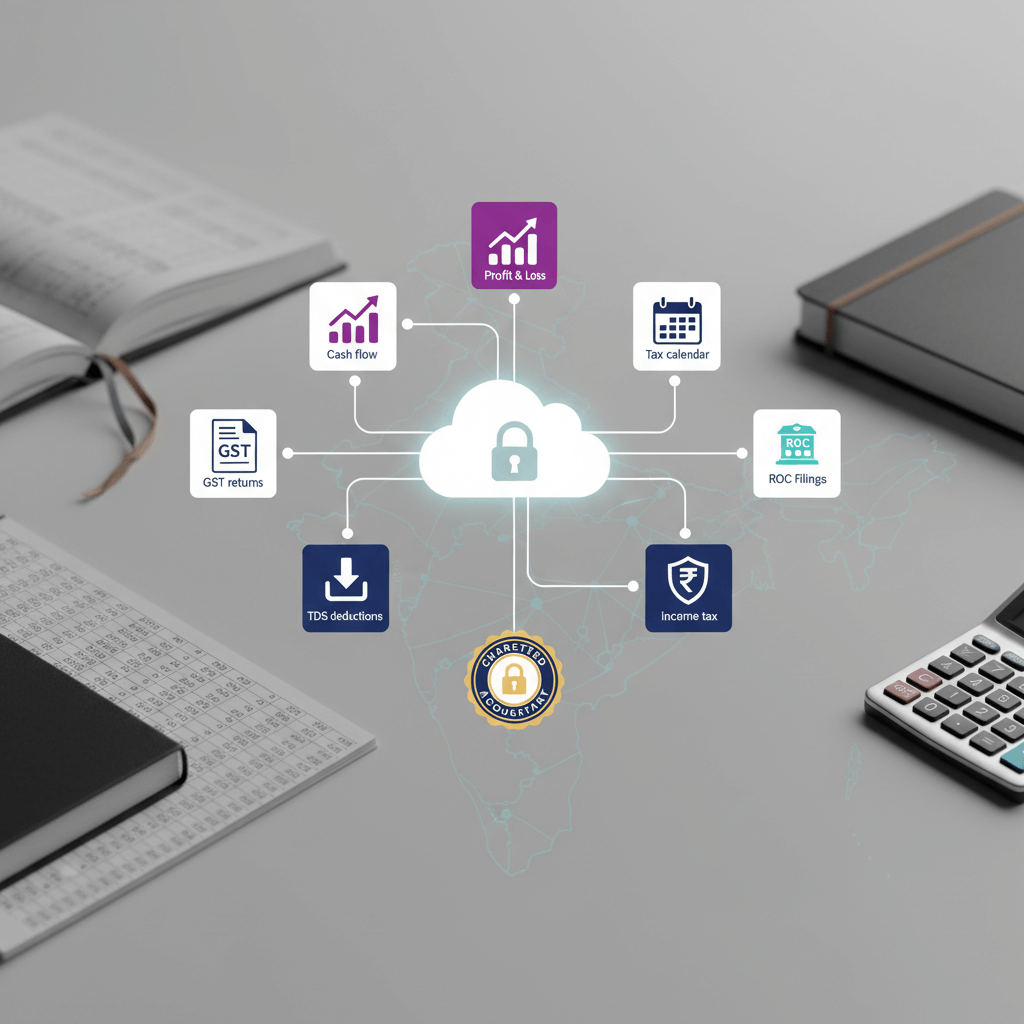Key takeaways
- OCR tools transform messy PDF bank statements into ledger ready entries
- Automation reduces manual data entry and minimizes errors
- Advanced automated bank reconciliation integrates seamlessly with accounting software
- Solutions like AI Accountant intelligently predict ledger entries
- Bulk processing capabilities enable CA firms to efficiently manage high volumes of transactions
Introduction
Picture this: It’s 10 PM on a Tuesday, and you’re still at your desk, manually typing transaction after transaction from a stack of bank statement PDFs. Your eyes are tired, your fingers ache, and you’re only halfway through. Sound familiar? If you’re an accountant, CFO, or business owner in India, this scenario likely hits close to home. Bank statements arrive in all shapes and sizes—some are crisp digital PDFs, others are barely readable scans. Yet, all that messy data must be organized into ledger ready entries.
This is where a bank statement OCR tool steps in as your quiet digital assistant. Instead of spending hours on manual entry, these tools transform chaotic PDFs into clean, ledger ready entries in minutes.
Why PDF Bank Statements Challenge Traditional Accounting Tools
Bank statements may look straightforward, but they present significant challenges digitally. Each bank has its own format; for instance, automated bank reconciliation must adjust to different date placements, transaction descriptions, and varied formatting.
Challenges include inconsistent spacing, varying font styles, misaligned tables, watermarks, and multi-page documents. Traditional accounting software expects clean, structured data. This leaves finance teams with either lengthy manual entry or error prone automated imports.
In India’s GST regime, precision in transaction categorization is not only beneficial—it is essential for compliance.
What Is Bank Statement OCR Technology
A bank statement OCR tool utilizes Optical Character Recognition to extract text from PDFs and scanned documents. Modern solutions combine:
- OCR Engine to convert images and PDFs into machine readable text
- Natural Language Processing to understand the context of transactions
- Machine Learning Models trained on diverse bank statement formats
- Data Validation algorithms to verify and clean extracted data
Top-tier solutions such as AI Accountant go beyond extraction by predicting ledger accounts, assigning GST codes, and recognizing vendors automatically—enhancing your entire accounting workflow.
Converting PDF Bank Statements to Excel Format
The journey from PDF chaos to organized Excel data unfolds in several steps.
Document Upload and Recognition
You upload your bank statement PDF to the OCR platform. The system immediately identifies tables, headers, and data patterns across different bank formats.
Data Extraction Phase
The OCR engine scans each line, extracting critical details such as transaction dates, descriptions, debit and credit amounts, running balances, and reference numbers while handling multiple formats concurrently.
Data Cleaning and Validation
Even with advanced extraction, minor errors can occur. Validation algorithms verify running balances, ensure logical date sequences, and flag anomalies for review.
Structured Output Generation
Post-validation, the clean data is formatted into an Excel template with consistent headers. This structure guarantees smooth integration with accounting software, turning hours of manual work into minutes of automated processing.
From Excel to Ledger Entries: The Complete Automation Journey
The transformation from organized Excel data to posted ledger entries is where automation truly excels.
Intelligent Transaction Classification
Transactions such as “ELECTRICITY BOARD PAYMENT” are automatically mapped to the correct ledger account based on intelligent classification. Tools like AI powered data entry continually refine their predictions with historical data.
Vendor and Customer Recognition
The system maintains a database of frequent vendors and customers, ensuring transactions are consistently linked and, if necessary, automatically creating new vendor records from UPI or NEFT descriptions.
GST Code Assignment
In a complex GST environment, accuracy is key. Advanced OCR tools identify tax related transactions and assign the correct GST codes, simplifying compliance.
Direct Integration with Accounting Software
Beyond Excel, many tools integrate directly with systems like Tally and Zoho Books. This integration automates ledger entry posting and maintains audit trails for compliance.
Scaling Up: Bulk Processing for Accounting Firms
While individual businesses can manage a few bank statements manually, Chartered Accountant firms often handle dozens of client statements weekly, each containing numerous transactions. Manual entry under such volume is impractical.
Advanced OCR tools offer bulk upload capabilities, processing multiple PDFs concurrently with features like automatic client segregation, batch processing, exception handling, and consolidated reporting.
Quality control is paramount at scale. Automated reconciliation, confidence scoring, and audit trails ensure that even with thousands of transactions, accuracy remains high. For instance, AI Accountant has demonstrated its capability by processing millions of transactions efficiently.
FAQ
How does an OCR tool eliminate manual data entry for bank statements?
An OCR tool converts scanned PDFs into machine readable text, automatically extracting transactions and details. Using an AI Accountant, the tool drastically reduces the time and errors associated with manual entry.
Can an OCR tool handle multiple bank statement formats effectively?
Yes, modern OCR solutions are designed to recognize varied formats by leveraging machine learning. They adjust to differences in layout and font, making them especially useful for diverse bank statements.
What measures are in place to ensure data accuracy during extraction?
Advanced validation algorithms check running balances, verify date sequences, and flag inconsistencies. This ensures that the data imported via tools like AI Accountant is reliable and error free.
Is there direct integration with popular accounting software?
Leading OCR tools integrate with several accounting platforms, including Tally and Zoho Books, enabling automatic ledger posting and providing comprehensive audit trails.
How does AI Accountant improve transaction classification over time?
AI Accountant employs machine learning that learns from historical data, fine tuning its classification algorithms so that recurring transactions are automatically categorized in future processing.
What happens if the OCR tool misinterprets a transaction?
Modern OCR systems include error detection and flagging mechanisms. When a possible error is detected, it is marked for review, enabling accountants to easily correct any misinterpretations.
How can bulk processing benefit a Chartered Accountant firm?
Bulk processing allows CA firms to handle high volumes of bank statements in one go. With automatic segregation and batch processing, tools like AI Accountant expedite workflows, enabling efficient management of thousands of transactions.
Does the OCR tool support GST code assignment?
Yes, advanced OCR systems automatically identify transactions subject to GST and assign the proper codes, simplifying compliance and ensuring that every entry is accurate.
How does vendor and customer recognition work in these systems?
The system maintains an internal database that links recurring vendor or customer names, and it can even create new records based on transaction details, ensuring consistency in ledger entries.
What is the typical turnaround time from PDF upload to ledger entry?
With advanced OCR tools such as AI Accountant, the process that once took hours can now be completed in minutes, ensuring that financial records are updated swiftly and accurately.
-01%201.svg)