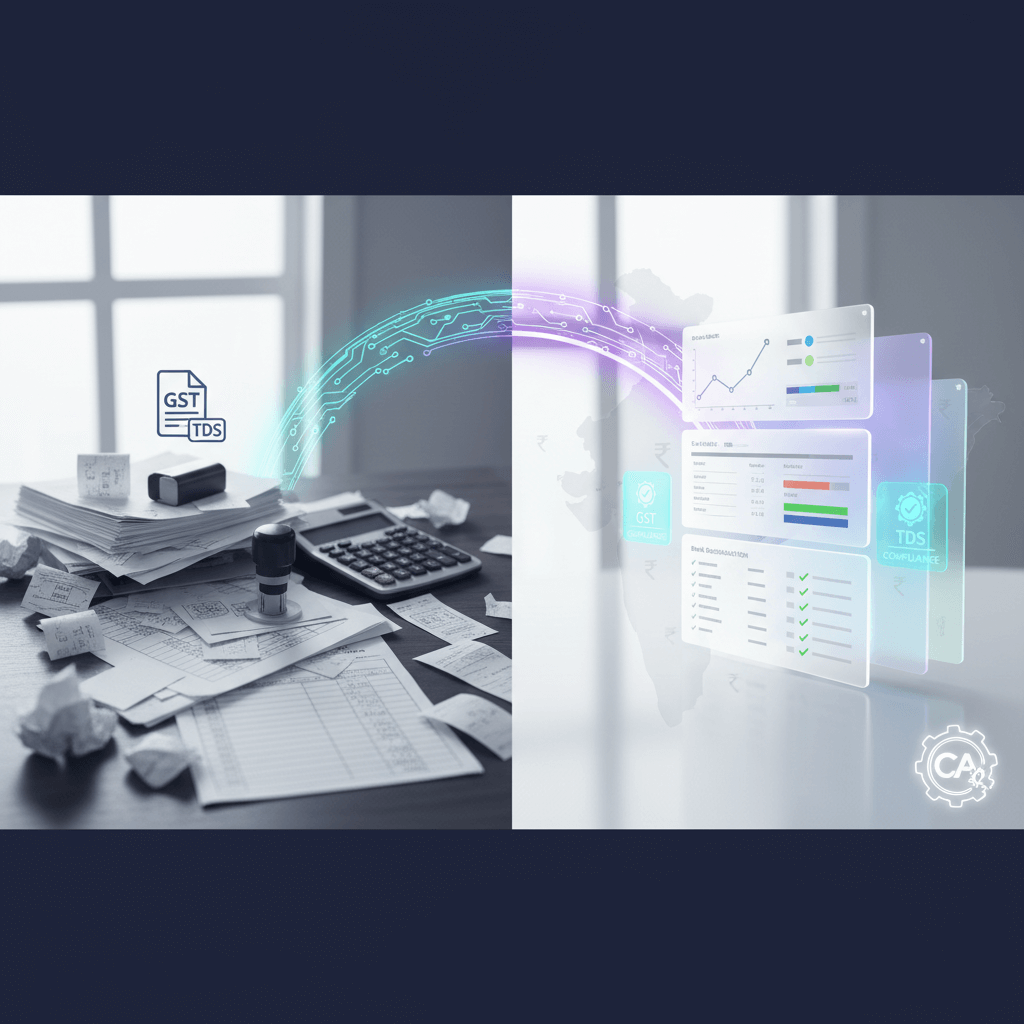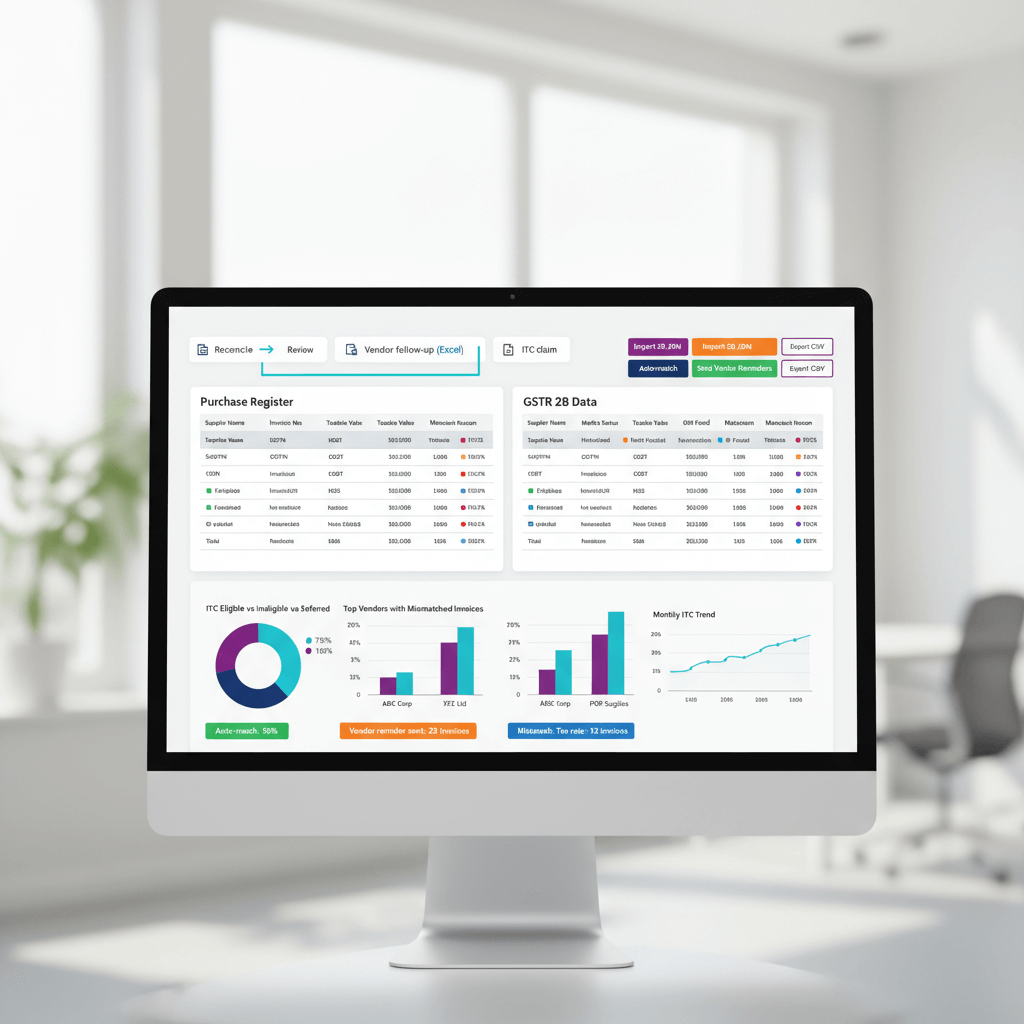Key takeaways
- CA firms often drown in administrative chaos, risking missed deadlines and team burnout.
- Practice management software acts as a digital backbone, orchestrating people, processes, and client relationships.
- Look for workflow automation, task tracking, document management, and a secure client portal.
- Integrating with AI tools like AI Accountant automates data entry, reconciliation, and reporting.
- The right system reduces errors, boosts collaboration, and supports proactive growth.
What is Practice Management Software for CA Firms?
Think of practice management software for CA firms as your firm’s digital backbone. Unlike Tally or Zoho Books, which handle bookkeeping and compliance, these platforms orchestrate everything else that makes your practice run smoothly.
Here’s what sets it apart from accounting software:
- Accounting software manages transactions, generates reports, and handles compliance filings.
- Practice management software manages your people, processes, and client relationships.
The magic happens when these systems work together. Your accounting data flows seamlessly while your operational workflows stay organized and trackable.
Consider how a typical CA firm operates. You juggle multiple clients at various compliance stages—monthly GST filings, quarterly TDS returns, annual audits. Without proper coordination, tasks slip through the cracks. Practice management platforms create structure around this complexity, amplifying your expertise by eliminating administrative chaos.
Core Features to Look for in Practice Management Software
Workflow Automation for CA Firm
Workflow automation for CA firm operations eliminates repetitive tasks that drain your team’s energy. Smart automation turns standard procedures into reliable, repeatable processes.
- Automated reminders for recurring deadlines.
- Template creation for audit checklists and compliance reviews.
- Integration with tools like AI Accountant so bank statement processing becomes completely hands off.
- Automated task assignment to prevent bottlenecks, ensuring work flows smoothly through your organization.
Task Tracking for Accountants
Task tracking for accountants provides visibility into who is working on what, when it’s due, and where delays might occur. Replace guesswork with clear, actionable dashboards.
- Role-based allocation for the right skills on each task.
- Real-time workload balancing to prevent burnout.
- Progress monitoring with instant status updates.
- Priority management to focus on truly critical deadlines first.
Document Management in CA Office
Document management in CA office settings eliminates the chaos of scattered files and version confusion.
- Centralized storage for client files and working papers.
- Version control to prevent “final_final_v3” nightmares.
- Access permissions for secure, role-based document access.
- Audit trails show exactly who accessed which documents when, crucial for quality control and compliance.
- Search functionality to locate specific files instantly.
Client Portal for CA Firm
A client portal for CA firm transforms communication from chaotic message chains into organized interactions.
- Secure document sharing—no more email attachments or WhatsApp forwards.
- Status transparency so clients see exactly what’s in progress.
- Branded experience reinforcing your professional image.
- Automated notifications for task updates and approaching deadlines.
- Direct messaging within the portal for important discussions.
Pain Points That Effective Software Solves
Running a CA practice without proper systems creates predictable problems that drain energy and hurt profitability.
Unstructured workflows lead to uncertainty, missed deadlines, and finger-pointing.
Manual errors multiply during peak season, leading to wrong entries and compounding issues under the pressure to move fast.
Document chaos turns simple tasks into treasure hunts.
Poor client collaboration causes friction and lost information.
Team burnout accelerates when skilled professionals are bogged down by repetitive tasks.
Modern practice management software fixes these root causes, rather than just treating the symptoms.
How AI Accountant Complements Practice Management Software
AI Accountant doesn’t replace your practice management system—it supercharges it by handling the data processing that feeds your workflows.
- Automated data ingestion eliminates manual entry bottlenecks, letting your team focus on analysis instead of typing.
- Intelligent ledger mapping learns your coding patterns and applies them consistently.
- Reconciliation happens continuously instead of becoming a month-end bottleneck.
- CEO Dashboard generation provides real-time client insights for strategic discussions.
- Compliance automation handles routine filings and reconciliations in the background.
FAQ
How can I automate bank reconciliation using AI Accountant integrated with practice management software?
By connecting your practice management platform to AI Accountant via API, bank statements in any format are auto-processed. Transactions flow directly into your accounting ledgers, and reconciliation reports update in real time. This frees your juniors from data entry and lets them focus on exception handling.
What level of customization do CA-focused practice management systems offer?
Most CA practice management tools allow you to build custom workflows, templates, checklists, and approval hierarchies. You can tailor GST, TDS, ROC, and audit modules to match your firm’s processes and regulatory requirements.
Can AI Accountant handle multiple GST registrations and clients simultaneously?
Yes. AI Accountant is designed to ingest bank feeds and vendor statements across multiple GSTINs. It categorizes transactions based on rules you define, ensuring each client’s data remains segregated and compliant.
How does task assignment work during peak season in a practice management system?
Role-based automation assigns tasks to staff according to their skill sets and current workloads. When deadlines cluster, the system rebalances assignments, ensuring no one is overloaded while critical tasks stay on track.
What auditing features does document management offer for CA firms?
Document management modules provide version control, access logs, and audit trails. You can track who viewed or modified a file and when, which is vital for internal reviews and regulatory audits.
Is client communication secure within the practice management portal?
Absolutely. Portals use encrypted channels for document transfer and messaging. You control access permissions so clients can only see their own data and messages.
How do I generate real-time dashboards for partner review?
Integrate your practice management data with AI Accountant’s dashboard engine. Set up KPIs—like month-end closing time, client deliverable status, and cash-flow trends—and view them live in your partner portal.
Can I track ROI after implementing practice management software and AI Accountant?
Yes. By comparing pre- and post-implementation metrics—like time spent on data entry, error rates, and client turnaround times—you can calculate efficiency gains. AI Accountant’s reports show cost savings from reduced manual work.
What happens if AI Accountant misclassifies a transaction?
The system includes a rule-based correction mechanism. When you correct a classification, AI Accountant learns from that change, improving accuracy over time.
How steep is the learning curve for junior staff on these integrated systems?
Most CA firms report that with standardized templates and guided workflows, juniors can onboard within a week. Built-in tutorials and AI-driven suggestions from AI Accountant further accelerate adoption.
-01%201.svg)