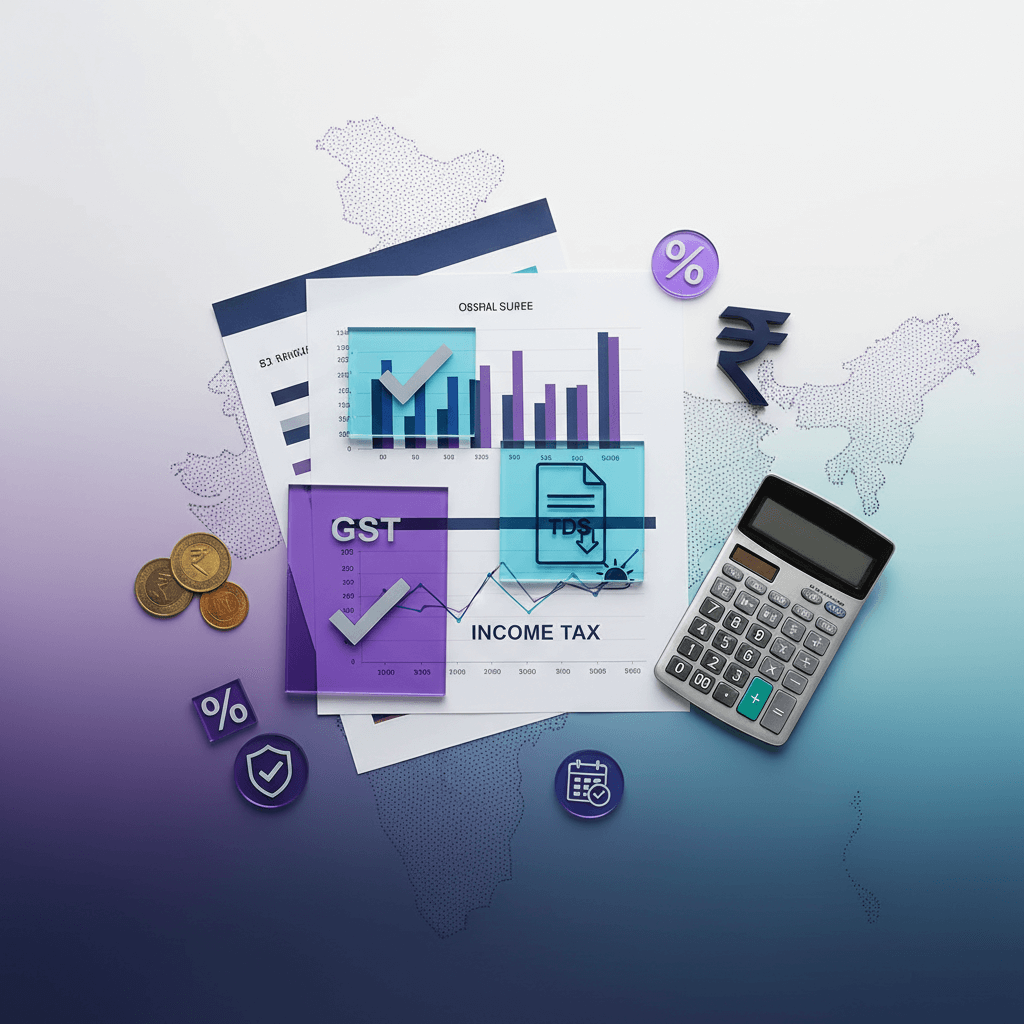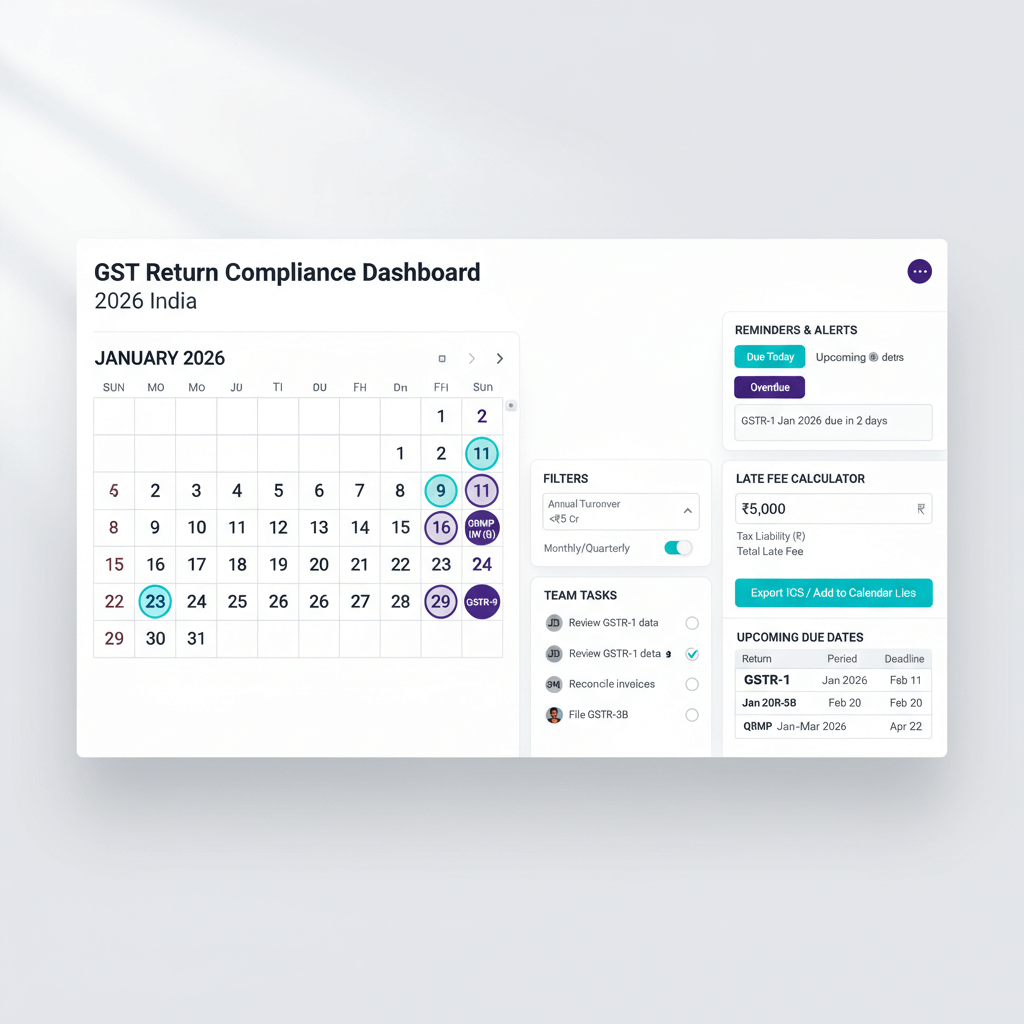Key takeaways
- Know your rails and formats, Indian banks interpret CSV, XML, and ISO 20022 differently, so always work with the latest bank specifications.
- Design bulletproof files, validate field lengths, character sets, totals, and date formats, and keep narration references concise and consistent.
- Respect maker checker workflows, assign roles and limits, and capture submission references, acknowledgments, and UTRs for audit trails.
- Treat rejections systematically, fix root causes, reprocess only failed items, and update vendor master data to prevent repeats.
- Make reconciliation effortless, embed invoice and PO references in narrations or EndToEndId, then match using UTRs and structured references.
- Automate wherever possible, local validation, UAT runs, API or host to host, and format conversion to ISO 20022 when supported.
- Protect data and comply, enforce least privilege, strong authentication, secure storage and transfer, and retain evidence for audits.
Introduction
Picture this, it is 6:15 PM on a busy Thursday, your vendor payments are queued, the NEFT cut off is 6:30 PM, and your bulk file just bounced with a cryptic error. When you are dealing with bulk payouts, salaries, or taxes, mastering CSV, XML, and ISO 20022 can be the difference between smooth execution and late night firefighting.
Payments go through when details line up perfectly, formats, fields, references, and approvals.
This guide gives finance teams a practical, end to end playbook, from building compliant files, to portal upload and approvals, to handling rejections, to fast reconciliation.
Understanding Indian payment rails and bulk file requirements
Indian corporates rely on multiple rails for bulk transactions, each with quirks you must respect.
- NEFT and RTGS, the backbone for vendor and high value payments, supported widely by HDFC, ICICI, SBI, Axis, and others, usually through CSV or XML uploads.
- IMPS and UPI, increasingly used for instant, lower value payouts, with bank specific formatting for merchant flows.
- NACH credits, ideal for salaries and recurring payouts, but unforgiving on structure, small errors can fail entire batches.
- Tax and TDS, specialized layouts by bank, common patterns for challans and tracking.
The challenge is inconsistency, what passes in one bank may fail in another. Cut offs, validations, and error messaging vary, so plan and test with each bank’s latest template.
Core payment file formats explained
Proprietary bank CSV formats
Simple, common, and very particular. Typical columns, debit account, payment type, IFSC, beneficiary account and name, amount, narration, date, unique reference.
- Narration limits vary, often 35 to 140 characters.
- Account numbers must be treated as text to retain leading zeros.
- IFSC must pass format and length checks.
- Amounts should have two decimals, no commas or symbols.
Bank specific XML formats
Structured and strict, with debtor info, batch headers, creditor agent details, transaction lists, and end to end IDs. Small tag or namespace differences can cause full file rejection.
ISO 20022 standard
pain.001 is the modern, interoperable standard, with richer data, larger field sizes, and better reference handling for reconciliation. In India, IFSC appears as the creditor agent identifier, not a global BIC.
Benefits, higher straight through processing, easier cross bank automation, stronger reconciliation with structured references.
Adoption remains mixed, many banks still prefer CSV or proprietary XML. If you support multiple banks, you may need parallel templates and careful mapping.
Creating robust payment files that pass validation
Field mapping and validation
- Map each field to bank specs, respect lengths, allowed characters, and conditional rules.
- Watch narration truncation, keep key references at the start.
- Keep beneficiary names clean, avoid special characters that trigger alerts.
- Force two decimal places, test number formatting early.
Batch level controls
- Header totals and counts must match detail lines exactly.
- Debit account must match user authorization and signing limits.
- Enable duplicate detection, especially when reprocessing failures.
Reference management
Embed invoice numbers, PO references, and vendor codes in narrations or EndToEndId. For example, INV001234_VendorABC_March2024. Use sequential batch IDs or timestamps in file names for clear audit trails.
Testing and validation
- Use UAT or sandbox where available, test extremes, special characters, dates, and maximum lengths.
- Version your bank templates, maintain backward compatibility until changes settle.
- Validate locally, XML against XSD, CSV against field rules.
Step by step bank portal upload process
Initial portal setup
Log in, navigate to bulk payments or file upload. Select the payment rail first, then the format, some portals auto detect, others require explicit selection.
File upload and validation
- CSV, column mapping and encoding checks help catch misalignments.
- XML or ISO files run schema validation immediately, read errors closely.
- Apply digital signatures or tokens as required, expired certs are a common delay.
Technical considerations
- Respect file size and record limits, often 5,000 to 25,000 transactions, and 1 to 5 MB.
- Plan for cut offs, NEFT around 6:30 PM, RTGS earlier, include approval time.
- Watch RBI holiday schedules, submissions may hold to next business day.
Confirmation and tracking
- Capture submission reference immediately, it is vital for support.
- Download acknowledgments as proof of submission for audits.
- Enable status notifications where offered to catch rejections quickly.
Maker checker mapping for secure approvals
Role assignment and limits
- Makers prepare and upload, no authorization rights.
- Checkers review details and validations.
- Authorizers provide final approvals.
Set tiered limits, routine payments may need one checker, high value files may require multiple or senior sign off.
Workflow configuration
Enforce roles in the portal, split files by amount tiers to keep routine payments moving, and configure parallel approvals to avoid bottlenecks.
Audit and compliance
- Maintain logs of preparers, reviewers, changes, and authorizers.
- Alert on unusual patterns, same user making and checking, or odd hours.
- Review control effectiveness regularly to remain compliant.
Decoding rejection codes and quick fixes
File level rejections
Typical causes, schema failures, missing mandatory fields, invalid formats, or header mismatches. Date formats vary, DDMMYYYY versus YYYYMMDD, and leading zeros in accounts often cause trouble. Fix the format, then resubmit the whole file.
Transaction level rejections
Occurs after file acceptance, failures for invalid or closed accounts, wrong IFSC, insufficient funds, or exceeded limits. NEFT and RTGS use UTR based codes, IMPS and UPI return R codes, NACH has its own sets.
Remediation best practices
- Reprocess only failed items, avoid duplicate payments.
- Preserve original references for traceability.
- Log codes and resolutions, update beneficiary master data when patterns appear.
Reconciliation after payment processing
Effective reconciliation starts during file preparation and continues through final entries. For a deeper walkthrough, see bank reconciliation statement automation guide.
Reference management during processing
- Capture batch IDs, portal submission references, transaction references, and final UTRs.
- File acknowledgments securely, they hold essential trace IDs.
- Pull daily statements, CSV, PDF, and structured formats, learn about bank statement OCR software in India for faster ingestion.
Matching payments to internal records
Map UTRs and amounts back to invoices using date windows and narrations. Modern tools help, AI Accountant AI Accountant can ingest PDF, CSV, Excel, and scanned images, extract UTRs and narrations, then auto match to Tally or Zoho Books, while flagging exceptions and bank charges.
- QuickBooks, Xero, Zoho Books, FreshBooks, and Sage also support bank feeds and matching flows.
Handling exceptions and adjustments
- Investigate unmatched entries and partial settlements without blocking the cycle.
- Account for bank fees separately, align your chart of accounts accordingly.
- Handle returns carefully, reverse the debit, restore vendor liability, plan alternate payment.
Integration with accounting systems
- Post debits promptly, match to bills and POs.
- Treat TDS adjustments consistently, reconcile variances if they arise.
- Track advances and prepayments to align cash and expense recognition.
Security and compliance requirements
Data protection
- Encrypt sensitive data at rest and in transit, including account numbers and names.
- Use secure transfer, SFTP or host to host, rotate credentials, and whitelist IPs.
- Avoid unsecured storage, use controlled repositories with audit logs.
Access controls
- Apply least privilege, restrict by function and value tiers.
- Review user access periodically for compliance.
- Enforce multi factor authentication for initiators and approvers.
Governance and documentation
- Version control templates with clear naming and retention.
- Document processes, formats, approvals, and reconciliation procedures.
- Test DR scenarios to maintain continuity during outages.
Practical templates and checklists
Pre upload validation checklist
- Validate fields, fill all mandatory items, confirm header totals and counts.
- Confirm cut offs and approval time buffers.
- Clean narrations, verify IFSC and account numbers, and ensure valid business dates.
Portal upload checklist
- Use correct format and encoding, map CSV columns if required.
- Apply signatures or tokens, capture submission reference.
- Download and store acknowledgments for audits.
Rejection handling process
- Log rejection codes with timestamps and transaction IDs.
- Fix only failed items, preserve references, and revalidate.
- Update vendor data to reduce repeats.
Reconciliation workflow
- Trace UTRs back to original references, then post ledger updates promptly.
- Resolve exceptions, document adjustments, and close with evidence.
- Update cash forecasts based on actual processing.
Advanced topics and future considerations
ISO 20022 migration planning
Plan for training, template changes, and parallel runs. The richer structure improves automation and reconciliation, but demands stronger generation and validation capabilities.
Automation and integration opportunities
Eliminate manual uploads with APIs or host to host connectivity. Learn more about payment gateway integration accounting India, and consider ERP integration to auto generate files for salaries and vendor payouts.
Regulatory evolution
Track RBI circulars, UPI enhancements, CBDC pilots, and settlement changes. Expect deeper data reporting and stronger AML controls, and keep your processes audit ready.
FAQ
Are ISO 20022 files mandatory in India for corporate payments?
No, not yet across the board. Adoption is gradual, many banks still accept CSV or proprietary XML for domestic payments, while some support, or require, ISO for specific rails or cross border transactions. Confirm your bank’s current position and migration timeline before you change formats.
Can I convert a CSV to ISO 20022 automatically, and what should I watch for?
Yes, with mapping and validation. Watch character encoding, mandatory tags, reference mapping to EndToEndId and RemittanceInformation, and bank specific schema nuances. Run UAT with sample files, then pilot small volumes before full cutover. Tools like AI Accountant can orchestrate conversion, validation, and test submissions.
How long does it take to get UTRs for NEFT, RTGS, IMPS, and UPI?
IMPS and UPI return UTRs immediately on success. NEFT typically returns within minutes to a few hours depending on batch cycles and cut offs. RTGS returns within minutes during business hours, with potential delays near cut offs or during peak traffic.
What narration structure works best for reconciliation after payment?
Lead with the most important identifier, for example, INV001234_VendorABC_Mar2024, then optional PO or cost center. Keep within bank length limits, avoid special characters, and standardize the pattern. AI Accountant can parse these patterns and auto match to invoices in Tally or Zoho Books.
How do I prevent duplicate payments when reprocessing failures?
Reprocess only the failed transactions, never resubmit the entire successful batch. Maintain a control register with original transaction IDs, UTRs, and statuses. Use unique submission references for retries, while retaining the original transaction link for audit. AI Accountant can flag suspected duplicates before you generate the file.
What is the correct date format for Indian bank uploads, and how do I avoid rejections?
Banks vary between DDMMYYYY and YYYYMMDD. Check the specific template and validate locally before upload. Include a final pre submission check that confirms date format, value date, and that the date falls on a valid business day, especially around RBI holidays.
How should a CA structure maker checker in HDFC or ICICI portals for bulk payments?
Define makers to prepare and upload, checkers to validate details and totals, and authorizers to release. Set value tiers so routine items pass with one checker while high value files require more approvals. Ensure at least two users in each approval tier to avoid bottlenecks during absences.
How do I handle beneficiary name mismatch rejections without delaying the entire batch?
Isolate the rejected transactions, verify the exact account name as per the beneficiary’s bank, update the vendor master, and retry only those items. Maintain a name normalization guideline, remove extra spaces and special characters. AI Accountant can track recurring mismatches and suggest field corrections.
What is the best way to map EndToEndId in ISO 20022 to invoices and POs for audit?
Use a consistent composite reference, for example, INV001234_PO009876_CC103. Keep critical identifiers first to survive truncation in downstream systems. Store the mapping in your ERP, and ensure your reconciliation tool captures both EndToEndId and UTR for airtight traceability.
How do I reconcile UTRs to invoices in Tally or Zoho Books quickly?
Export bank statements daily, parse UTR, narration, and amounts, then match to open invoices by reference and value. AI Accountant can ingest PDFs or CSVs, extract UTRs and custom references, push matches to Tally or Zoho Books, and raise exceptions for fees, short pays, or splits.
What should I include in my audit pack for payment files and approvals?
Keep the bank approved template version, signed or token authenticated submission acknowledgments, batch totals, user action logs for maker checker, UTR lists matched to invoices, rejection logs with resolutions, and policy documents for access controls. This evidence set satisfies both internal and statutory audits.
Can I split large vendor files, 10,000 lines, without breaking reconciliation?
Yes, split by amount tiers or vendor groups, assign unique batch IDs, and keep a parent run ID that ties all sub files. Ensure each file’s header totals reconcile to its own details, then consolidate UTRs post processing. AI Accountant can generate batch splits, track parent child relationships, and merge reconciliation results automatically.
-01%201.svg)