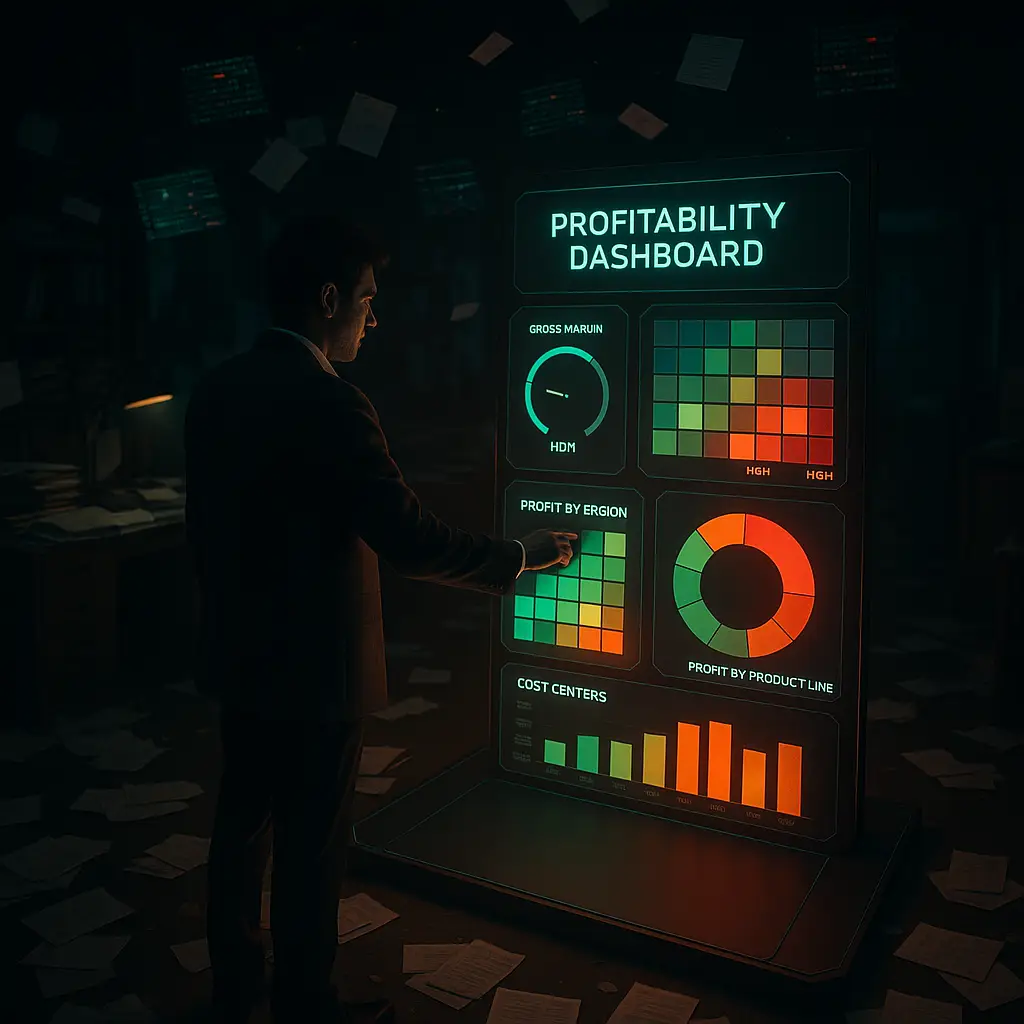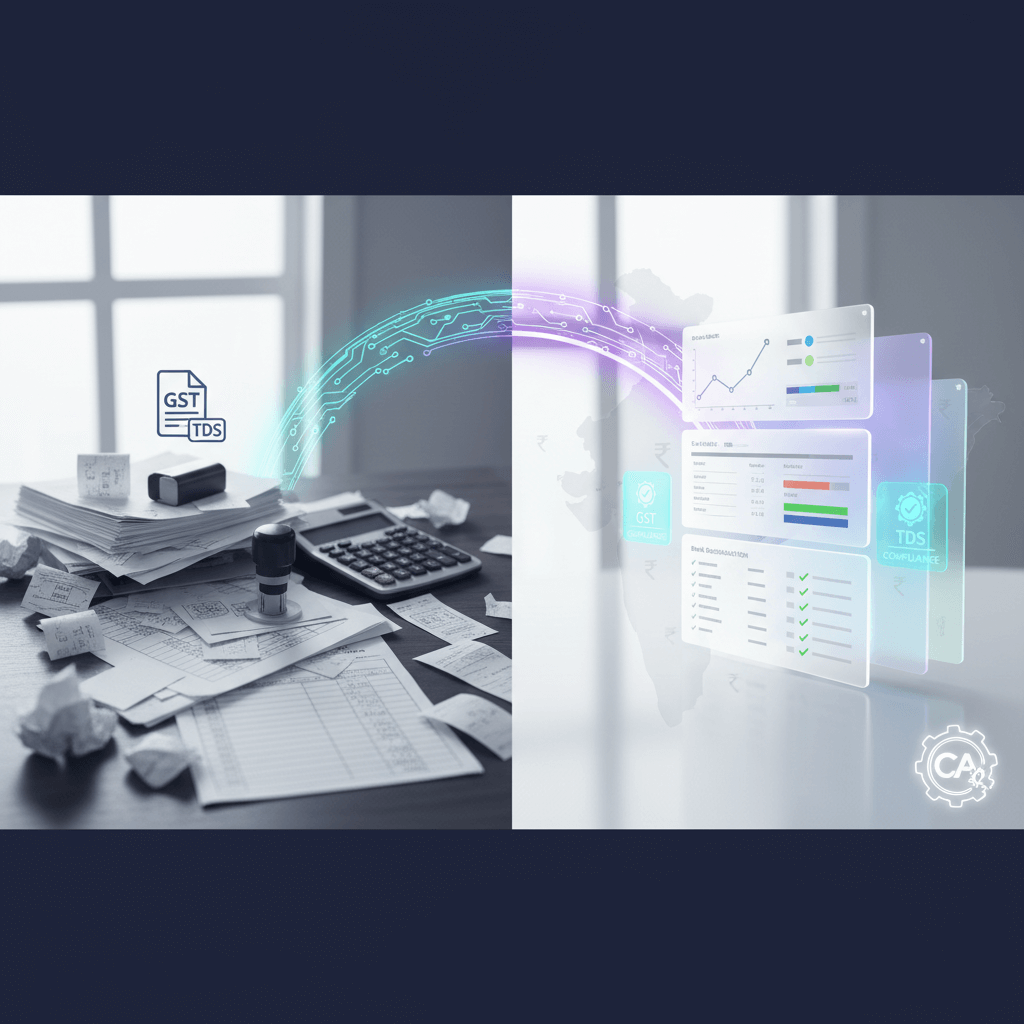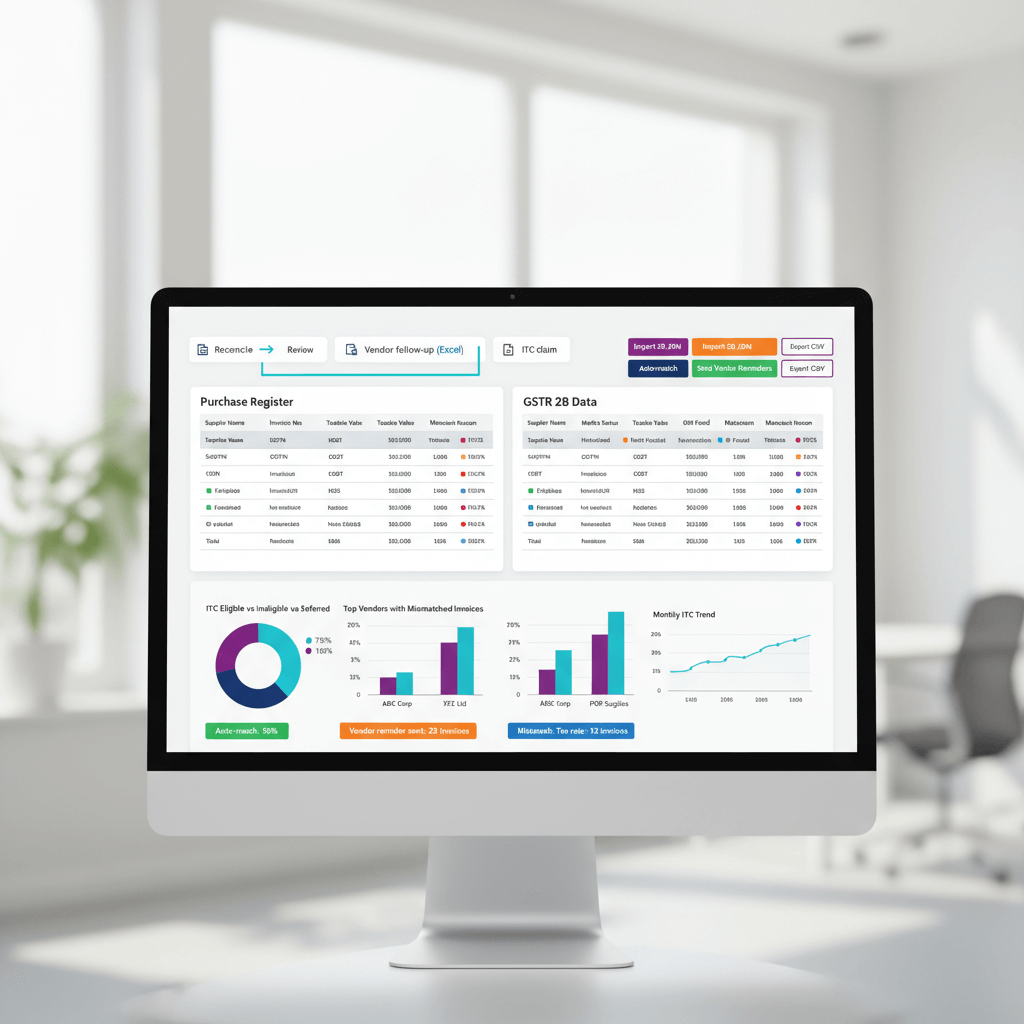Key takeaways
- A profitability analysis dashboard offers a visual command center for real-time margins.
- Segment-wise and cost-center analytics reveal profit drivers and hidden expense leaks.
- Heatmaps and trackers surface anomalies before they impact cash flow.
- Automated tools like AI Accountant integrate with Tally or Zoho for seamless insights.
- Proactive margin monitoring transforms SMB financial management from reactive to strategic.
The Growing Need for Visual Margin Tracking in Indian SMBs
Indian SMBs juggle GST compliance, TDS calculations, multiple accounts, and diverse revenue streams. Traditional spreadsheets deliver accuracy but often hide the story behind the numbers. Founders ask, “Which product line is most profitable?” or “Why did our margins drop last quarter?” without a clear answer.
Running a business blindfolded is possible, but the journey will be bumpy, stressful, and full of detours.
Modern, visual tools bridge the gap between data and insight, highlighting profit leaks before they become major issues.
What Is a Profitability Analysis Dashboard?
Think of this dashboard as your financial cockpit. It centralizes real-time KPIs, profit drivers, and segment performance in one interface. Instead of hunting Excel files, you see an organized, visual story of your business health.
Top dashboards share these traits:
- Clarity and reliability in metrics that reflect reality.
- Segmentation by product, geography, or customer for granular insights.
- Real-time data integration to keep decisions current.
- Accessible design for CAs, CFOs, and non-finance founders.
Key Visual Tools for Profitability Tracking
Gross Margin Tracker
Your fundamental efficiency metric, visualized across offerings. A tracker highlights best and worst performers at a glance, aiding pricing negotiations and launch decisions. For more on automation, check AI accounting software automation.
Segment Wise Profit Reporting
Break down profits by line, geography, or customer. Discover high-margin Bangalore operations versus lower-margin Delhi branches, then allocate resources wisely. Explore the Zoho Books dashboard insights guide.
Cost Centre Analytics
Track expenses by department or project to spot overlap and underutilization. Visual comparisons make budget variances obvious, enabling consolidation of redundant subscriptions.
Net Profit Heatmap
A color-coded overview of profitability across dimensions. Red, yellow, green visuals surface anomalies and successes. For template ideas, visit deborked.com and Quantize profit dashboard examples.
Benefits of Visual Profitability Tools for Indian SMBs
Visual tools support compliance and strategy without complexity:
- Integrated with Tally or Zoho for audit readiness (Zoho Books GST filing automation).
- Enterprise-level analytics at SMB-friendly cost.
- Real-time visibility for proactive margin control.
How AI Accountant Automates Profitability Analysis
AI Accountant generates dashboards from bank and ledger data, using auto-segmentation and ledger classification. It integrates with Tally and Zoho, eliminating double entry. Learn about intelligent ledger mapping.
Indian Specific Examples of Profitability Leaks
- TDS mismatches flagged by variance trend reports. (TDS automation guide)
- Refund charges eroding margins over time.
- FX losses separated from operational efficiency. (Hidden bank charges detection)
- Accumulated bank and processing fees revealed in aggregated visuals.
Setting Up Your Profitability Analysis Dashboard
Start by defining core metrics—gross margin, segment profitability, cost centers. Choose a tool like AI Accountant that integrates with your existing workflow. Use clear filters and color schemes, then establish monthly or weekly review rhythms. Train your team on interpretation and share access widely.
Advanced Features for Growing Businesses
- Predictive analytics for cash flow forecasting (cash-flow forecasting AI).
- Multi-entity consolidation for group structures.
- Automated alerts when metrics deviate.
- Drill-down to transaction details for investigation.
- Integration with sales pipelines for context.
Common Implementation Mistakes to Avoid
- Tracking too many metrics at once, leading to clutter.
- Ignoring data quality—fix classification and mapping first.
- Over-customizing dashboards without clear purpose.
- Using dashboards only in crises rather than regularly.
- Skipping user training on interpretation and action.
Conclusion: Better Margins Start with Better Visibility
Profitability dashboards shift SMBs from reactive to proactive financial management. Automated solutions like AI Accountant remove technical barriers, delivering insights that support strategic growth. Clear margins drive confident decisions, sustainable profitability, and long-term success.
FAQ
How can I use AI Accountant to automate GST calculations and integrate them into a profitability dashboard?
AI Accountant connects directly to your Zoho or Tally data, automates GST classification, and reflects tax positions in real time. You can view GST impact alongside margins, ensuring compliance and insight without manual effort.
What steps should a CA follow to set up bank statement imports in AI Accountant for margin analysis?
A Chartered Accountant can upload or schedule bank feeds in AI Accountant, map account codes once, and let the platform auto-classify transactions. The system then populates gross margin trackers and heatmaps instantly.
Can AI Accountant generate segment-wise profit reports for different product lines in my trading firm?
Yes. By defining product categories in AI Accountant’s segment setup, your trading firm can break down profits by line, geography, or customer group, with color-coded visuals for quick insights.
How does AI Accountant handle TDS mismatches and highlight them in the dashboard?
AI Accountant compares actual TDS deductions against ledger entries, flags variances in a dedicated dashboard widget, and sends alerts when thresholds are breached, helping CAs correct mismatches promptly.
Is it possible to customize cost centre analytics reports in AI Accountant as per my firm’s chart of accounts?
Absolutely. AI Accountant lets you align cost center definitions with your existing chart of accounts, ensuring department-wise or project-wise expense analysis matches your organizational structure.
How often does AI Accountant update real-time financial data and is there an option for manual refresh?
Data is refreshed automatically every hour by default. A manual refresh button lets you pull the latest transactions on demand, ensuring your dashboard always reflects current figures.
What are best practices for training my finance team to interpret AI Accountant’s net profit heatmap?
Start with a workshop on color-coded signals: red for issues, green for wins. Provide scenario exercises—e.g., spotting FX losses. Document interpretation guidelines and review together monthly to reinforce learning.
Does AI Accountant support multi-entity consolidation for group companies in India?
Yes, multi-entity consolidation is built in. Define separate legal entities within AI Accountant, map inter-company transactions, and view combined profitability or drill down by entity as needed.
Can AI Accountant integrate sales pipeline data for predictive analytics in the dashboard?
Through API connectors, you can feed CRM pipeline values into AI Accountant. Predictive modules then forecast revenue and margins, helping you plan resource allocation based on upcoming deals.
How secure is the data I upload to AI Accountant and what controls exist for CAs?
AI Accountant uses bank-grade encryption, role-based permissions, and audit trails. CAs can set read-only or edit rights for team members, ensuring full control and compliance.
-01%201.svg)