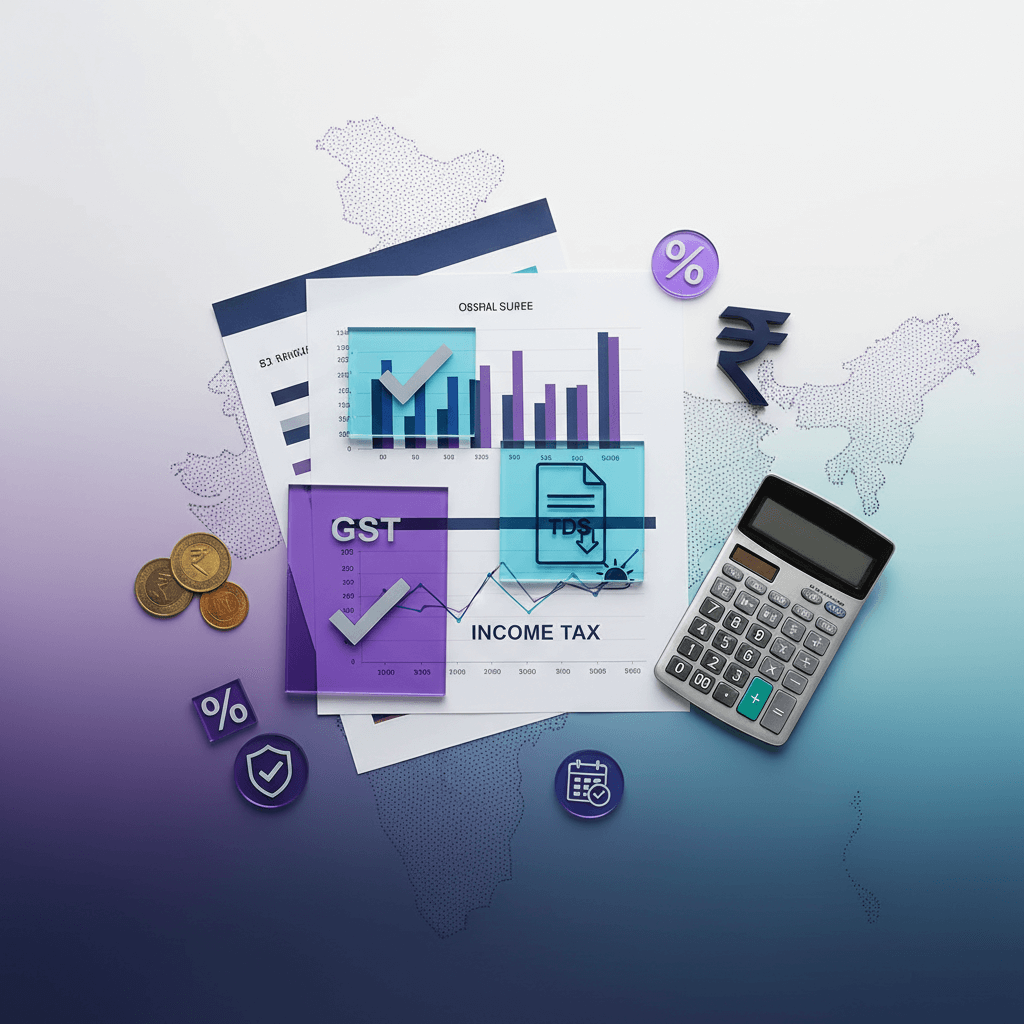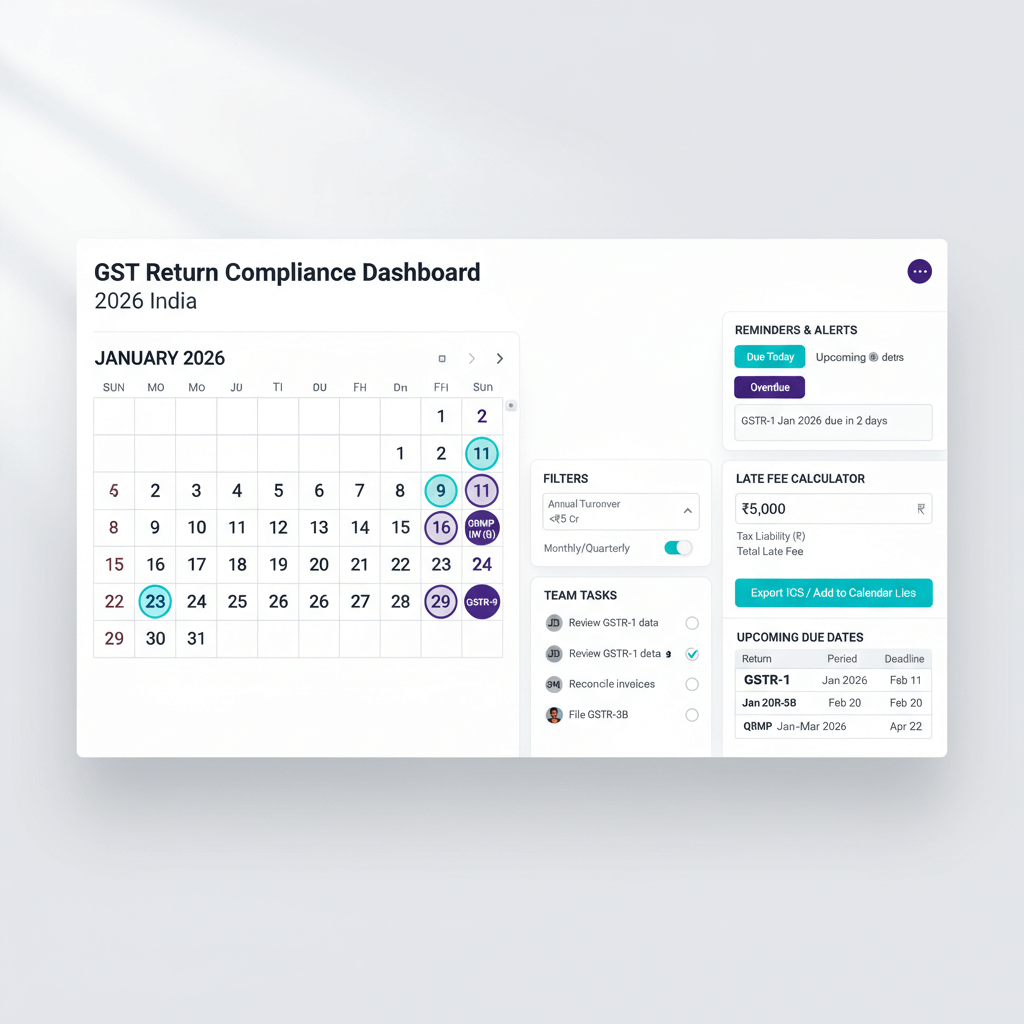Key takeaways
- Real-time financial visibility transforms reactive management into proactive strategy.
- Custom dashboards aligned with user roles deliver tailored insights.
- Visual tools like cash flow graphs reveal patterns and anomalies at a glance.
- Automated tools such as AI Accountant enhance analysis and accuracy.
- AR, AP and profitability reports in Zoho Books can be optimized with AI to save time and improve decision making.
Understanding Zoho Books Dashboard Insights
Running a business without clear financial visibility is like driving at night without headlights.
Zoho Books dashboard insights are your real-time financial pulse check, consolidating cash flow, bank balances, and AR/AP overviews into a single screen. Instead of scrambling through spreadsheets at month end, you see your business’s health at a glance. This is your financial command center.
What makes these insights valuable:
- Immediate access to up-to-date KPIs means no more waiting weeks for month-end reports.
- Enhanced decision-making with real-time data spots opportunities and issues early.
- Trend analysis transforms reactive management into proactive strategy.
Access pre-built metrics or integrate advanced visualizations via KPI dashboards. Automated reconciliation tools like those in AI Accountant fix update delays and keep your dashboard current.
Customising Dashboards in Zoho for Maximum Impact
Generic dashboards lead to generic insights. Tailor yours for specific roles, whether you’re a CA managing 20 clients or a startup founder tracking runway.
- Navigate to Zoho Analytics and select “Create New” > “Dashboard”.
- Drag and drop widgets that answer a business question, not just look nice.
- Arrange critical metrics—cash on hand, overdue invoices—where they stand out.
- Add filters (time period, department, client) to make analysis dynamic.
For cluttered dashboards, apply practical design strategies that focus on essentials.
Real World Use Cases:
Service-Based Startup Dashboard: Track recurring revenue growth, runway, and receivables aging.
CA Firm Managing Multiple Clients: Color-coded compliance alerts, AR/AP aging across clients, batch GST reconciliation.
Manufacturing Business: Monitor inventory turnover, supplier terms, working capital cycles.
Exploring the Cash Flow Graph in Zoho Books
The cash flow graph visualizes money movements over time, revealing seasonal dips, burn rate trends, and major expense categories. Imagine spotting a festival slump or equipment purchase at a glance.
What the Cash Flow Graph Reveals:
- Seasonal Patterns, such as monsoon or festival-related cash flow dips.
- Burn Rate Analysis, tracking acceleration or deceleration of spending.
- Major Expense Categories highlighted visually for quick review.
- Available Bank Balances across multiple accounts.
AI-powered solutions in AI Accountant automate transaction categorization and surface anomalies that manual dashboards might miss.
Interpreting Zoho’s Profitability Report for Better Decisions
The profitability report answers the ultimate question: is your business actually making money? Avoid common pitfalls:
- Delayed data entry can misrepresent monthly results.
- Disconnected invoices and payments create timing mismatches.
- Inconsistent categorization destroys trend accuracy.
If manual processes skew your reports, see how AI Accountant ensures timely data entry and consistent categorization for reliable profitability trends.
AR/AP Summary in Zoho: What It Reveals About Your Business
Your AR/AP summary highlights customer payment cycles and vendor terms. Paying too early ties up cash, while paying too late harms relationships and discounts.
Optimize working capital by aligning receivables and payables. AR and AP automation tools in AI Accountant and AI Accountant balance these cycles intelligently.
Going Beyond Native Reports with AI Accountant
Zoho Books dashboards are robust, but you can amplify them with AI. CA firms report saving 75% of time on manual entry and reconciliation, redirecting effort to analysis and advisory. For real-world ROI, explore case studies.
Advanced Dashboard Strategies for Indian Businesses
Optimize vendor payment cycles and supplier strategies by visualizing AP aging and performance metrics. Learn more about supplier dashboards in India at AI Accountant.
Conclusion
Audit your current dashboard setup: are you getting actionable insights or generic data dumps? Customize for your role, automate manual tasks with AI Accountant, and turn your Zoho Books dashboard into a strategic advantage.
FAQ
How can I customize the Zoho Books dashboard to track GST liabilities and share reports with clients automatically using AI Accountant?
You can create a custom widget for GST liability trends in Zoho Analytics, then integrate with AI Accountant’s automation features to schedule and email client-specific dashboards at month end.
What steps should a CA take to ensure real-time cash flow monitoring in Zoho Books with AI enhancements?
A CA should enable bank feeds, set up the cash flow graph widget, and configure AI Accountant to automate transaction categorization and flag anomalies for review.
How do I integrate AR aging reports in Zoho Books and trigger automated follow-ups using AI Accountant?
Build an AR aging report in Zoho Analytics, then use AI Accountant’s workflow to send overdue reminders based on your client’s payment terms.
Can an SMB founder use Zoho Books dashboards to predict runway and automate burn rate analysis with AI Accountant?
Yes, by adding a runway widget calculating cash divided by monthly burn and linking AI Accountant’s predictive analytics to adjust projections daily.
How do I set up vendor payment alerts in Zoho Books and optimize supplier terms with AI Accountant?
Create an AP aging dashboard in Zoho Analytics, then configure AI Accountant to notify you of upcoming due dates and suggest term adjustments based on supplier performance.
What are the best practices to avoid data entry delays in profitability reports using AI Accountant?
Implement real-time bank feeds, enable automatic invoice matching in AI Accountant, and schedule daily reconciliation runs to keep profitability metrics accurate.
How can a CA firm manage multiple client dashboards in Zoho Books using AI Accountant for efficiency?
Use Zoho Analytics to clone a master dashboard, customize client filters, then employ AI Accountant to automate data imports and snapshot exports for each client.
What KPI widgets should a manufacturing CFO include in a Zoho Books dashboard enhanced by AI Accountant?
Include days payable outstanding, inventory turnover, cash conversion cycle, and link AI Accountant to analyze cost drivers and forecast material needs.
How do I resolve reconciliation lags in Zoho Books dashboards with AI reconciliation tools?
Enable bank feed automation, integrate AI Accountant’s reconciliation engine, and configure rules for auto-matching common transactions to eliminate manual backlog.
Can AI Accountant help me generate compliance deadline alerts within my Zoho Books dashboard?
Yes, AI Accountant can parse compliance due dates, create a dashboard widget for upcoming filings, and push email or in-app reminders based on jurisdiction rules.
-01%201.svg)