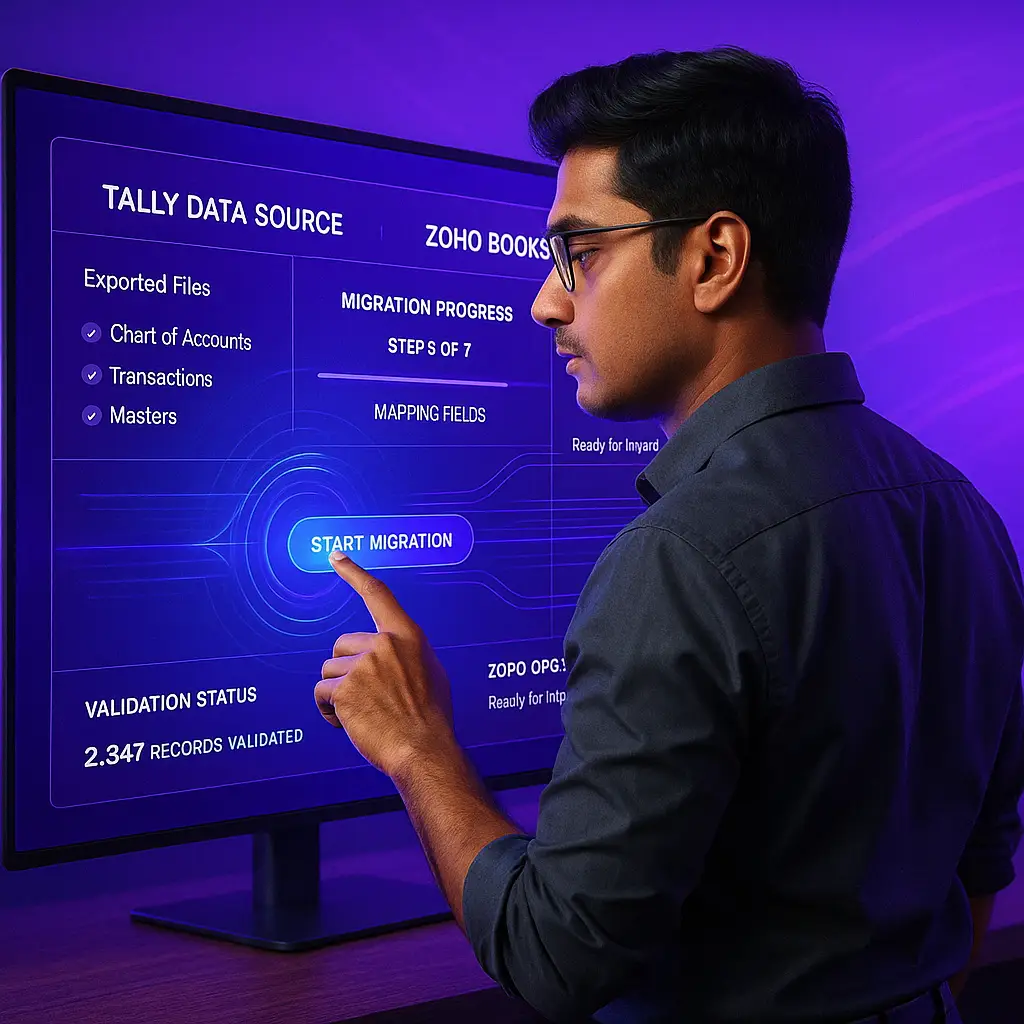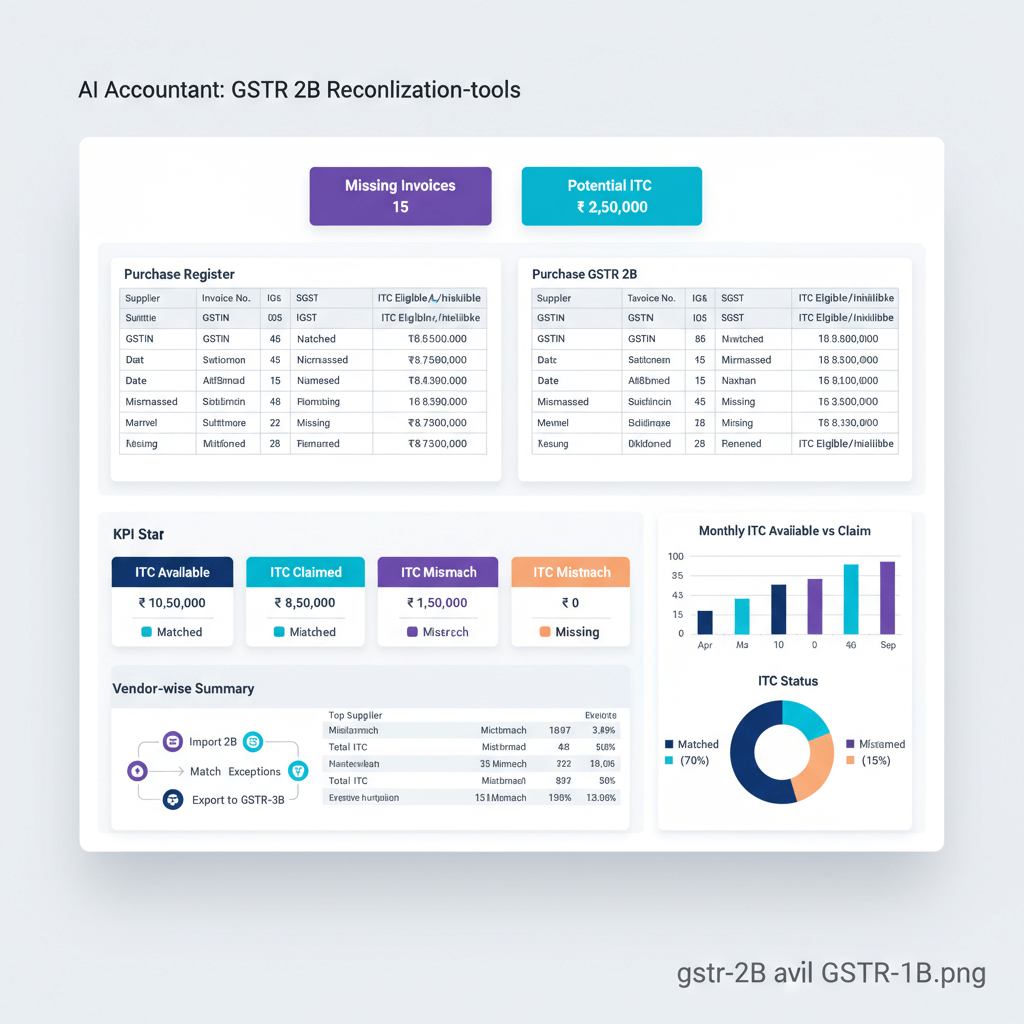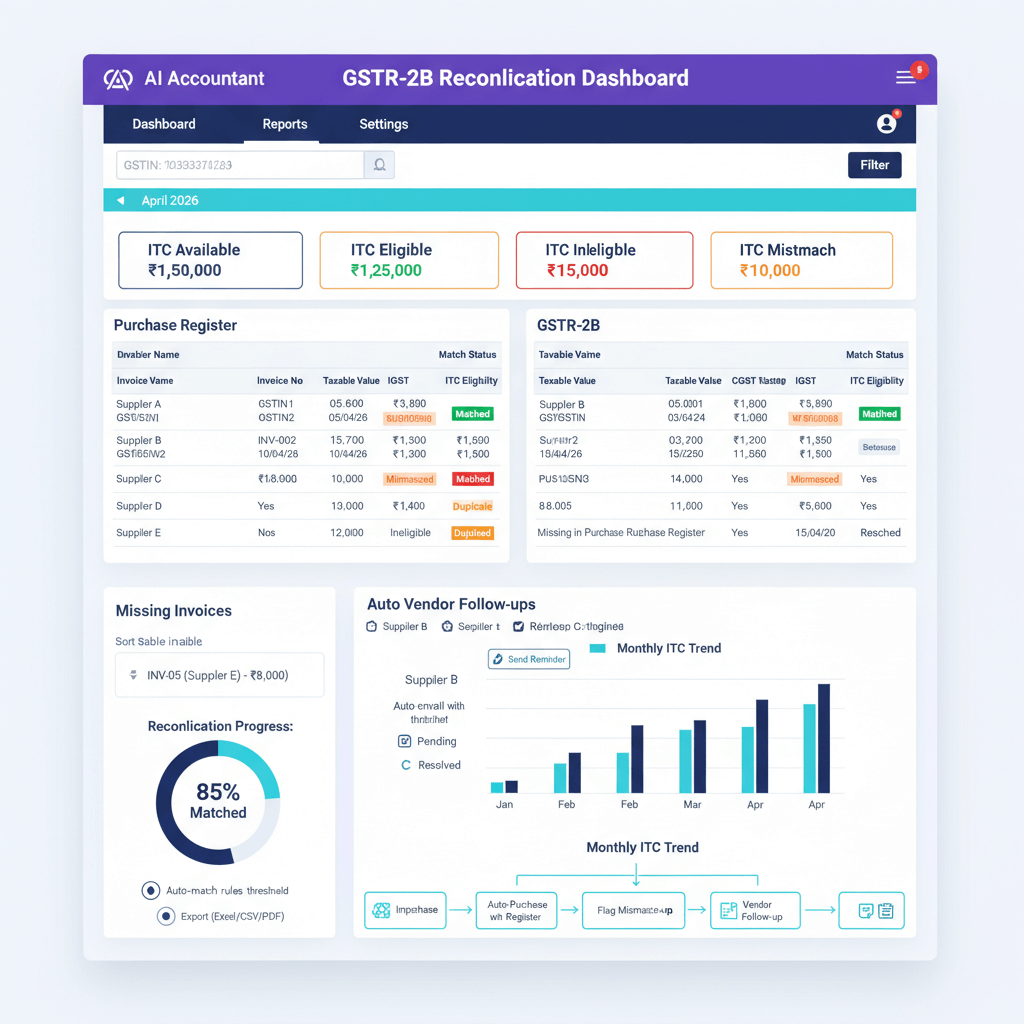Key takeaways
- Migrating from Tally to Zoho Books enables cloud collaboration, automation, integration, and scalability.
- Create complete backups and clean your Tally data to reduce migration errors.
- Use Zoho import templates, map fields carefully, and import masters before transactions.
- Validate trial balances and spot-check transactions to ensure data integrity.
- Perform GST and compliance checks to avoid filing errors and penalties.
Why Indian Businesses Are Moving from Tally to Zoho Books
A smooth migration is the bridge to smarter accounting workflows.
Cloud Accessibility Changes Everything
Your financial data becomes available anywhere, anytime. No more rushing back to the office to check a balance sheet or being stuck because only one person can access the books. Remote teams can collaborate seamlessly, and you can review financials from your phone during client meetings.
Automation Reduces Manual Work
Automation Reduces Manual Work means Zoho Books automates invoice generation, expense tracking, and even GST filing. What used to take hours of manual entry now happens with a few clicks, reducing errors and freeing up time for strategic planning.
Better Integration Capabilities
Better Integration Capabilities help you connect Zoho Books with banking APIs, payroll systems, and other business applications. This creates unified workflows that eliminate duplicate data entry and keep everything synchronized.
Scalability for Growing Operations
Scalability for Growing Operations ensures that as your business grows or your team becomes distributed, Zoho Books adapts seamlessly, unlike desktop setups that require complex networking.
Understanding What Data Needs Migration and Common Challenges
Essential Data Types to Transfer
- Account Masters: The backbone of your chart of accounts defining ledgers and reporting groups.
- Contact Information: Customer and vendor details, including names, addresses, GST numbers, and credit terms.
- Items and Inventory: Stock quantities, rates, and classifications to maintain accurate COGS calculations.
- Transaction Vouchers: Sales, purchases, receipts, payments, and journal entries with original dates and references.
- GST Configurations: Tax mappings to ensure compliance in filings.
- Opening Balances: Trial balance figures to continue your books seamlessly.
Migration Challenges You’ll Face
Audit trail preservation becomes tricky during migration, making it challenging to maintain who made which changes and when.
Data structure differences between Tally and Zoho Books require careful planning, and mapping errors can cascade into compliance issues. Duplicate entries and formatting problems often surface weeks later, demanding extensive cleanup.
The Complete Tally to Zoho Migration Checklist
Step 1: Create Complete Data Backup
Before touching anything, create a full backup of your Tally data, including customizations. Store copies in multiple locations and test by restoring to verify integrity.
Step 2: Review and Clean Your Data
Fix these issues in Tally before export rather than trying to correct them during migration. Archive obsolete entries, remove duplicates, and complete missing GST details to reduce errors.
Step 3: Export Key Data from Tally
- Chart of Accounts: All ledger masters with groupings, GST settings, and opening balances.
- Voucher Types: Sales, purchase, receipt, payment, and journal entries with dates and references.
- Stock Summary: Current quantities and values for seamless inventory continuation.
- Trial balance as of your migration date to verify accuracy.
Step 4: Map Fields to Zoho Format
Download Zoho Books import templates and carefully map each Tally field to its Zoho equivalent. Document decisions for validation and future migrations.
Step 5: Import Data into Zoho Books
Use Zoho’s bulk import tools, importing masters first, followed by transactions in small batches. This sequence simplifies error identification and correction.
Step 6: Validate Your Migration
Generate trial balance reports in Zoho Books and compare with Tally. Spot-check transactions to catch subtle mapping or import errors.
Step 7: Compliance Check
Review sensitive ledgers like loans, advances, and statutory payments for accurate classification and double-check GST mappings, tax rates, and HSN codes to ensure filing compliance.
FAQ
How can I ensure all GST details transfer correctly when migrating from Tally to Zoho Books using AI Accountant?
With AI Accountant, start by exporting GST configurations from Tally and mapping HSN codes in the Zoho template. Use the tool’s validation feature to flag mismatches before import. For example, AI Accountant highlights any missing GSTIN or incorrect tax rates, allowing you to correct them in bulk.
What’s the best way to handle opening balances during migration?
Export your trial balance as of the migration date in Tally, then import it into Zoho Books. AI Accountant automates the mapping of opening balances to the correct ledger accounts, ensuring your books start in sync without manual adjustments.
Can I migrate partial data, like only customer ledgers or inventory?
Yes, Zoho Books allows selective imports. With AI Accountant, filter your data export to include only specific masters or transactions. Then use the import wizard for those modules, keeping the rest of your books unchanged.
How do I maintain audit trails when moving to Zoho Books?
Zoho Books retains created-by and modified-by fields for each transaction. AI Accountant exports Tally’s user IDs and dates, mapping them to Zoho’s audit fields. After import, you can view a chronological journal of changes for compliance.
What common mapping errors should I watch out for?
Watch for group mismatches, GST classifications, and stock unit inconsistencies. AI Accountant’s pre-import analysis report lists potential conflicts like a Tally revenue ledger mapped as an expense in Zoho, so you can correct these before final import.
How long does a typical migration take for an SMB?
A small business with under 1,000 transactions can complete migration in a few hours, including validation. Larger datasets may take one to two days. Using AI Accountant’s automation features cuts manual mapping time by up to 70%.
Is it possible to test the migration without affecting live data?
Yes, Zoho Books supports sandbox organizations. AI Accountant can direct imports to your sandbox first, letting you validate data, run reports, and train your team before going live.
How do I correct an error found after importing transactions?
Use AI Accountant to identify and export the affected entries, correct mappings or values, then re-import only those transactions. Zoho Books prevents duplicates by matching reference numbers, so you won’t overwrite existing entries.
What steps should a chartered accountant take before advising clients on migration?
As a CA, review client data quality, document chart of accounts structures, and confirm GST compliance requirements. Run a pilot migration with AI Accountant for one period, validate results, and then roll out the full migration.
Can AI Accountant automate future data syncs between Tally and Zoho Books?
Yes, after initial migration, AI Accountant offers scheduled syncs for ongoing data transfer. You can set up daily or weekly exports from Tally and imports into Zoho Books, keeping both systems aligned until you fully transition.
-01%201.svg)