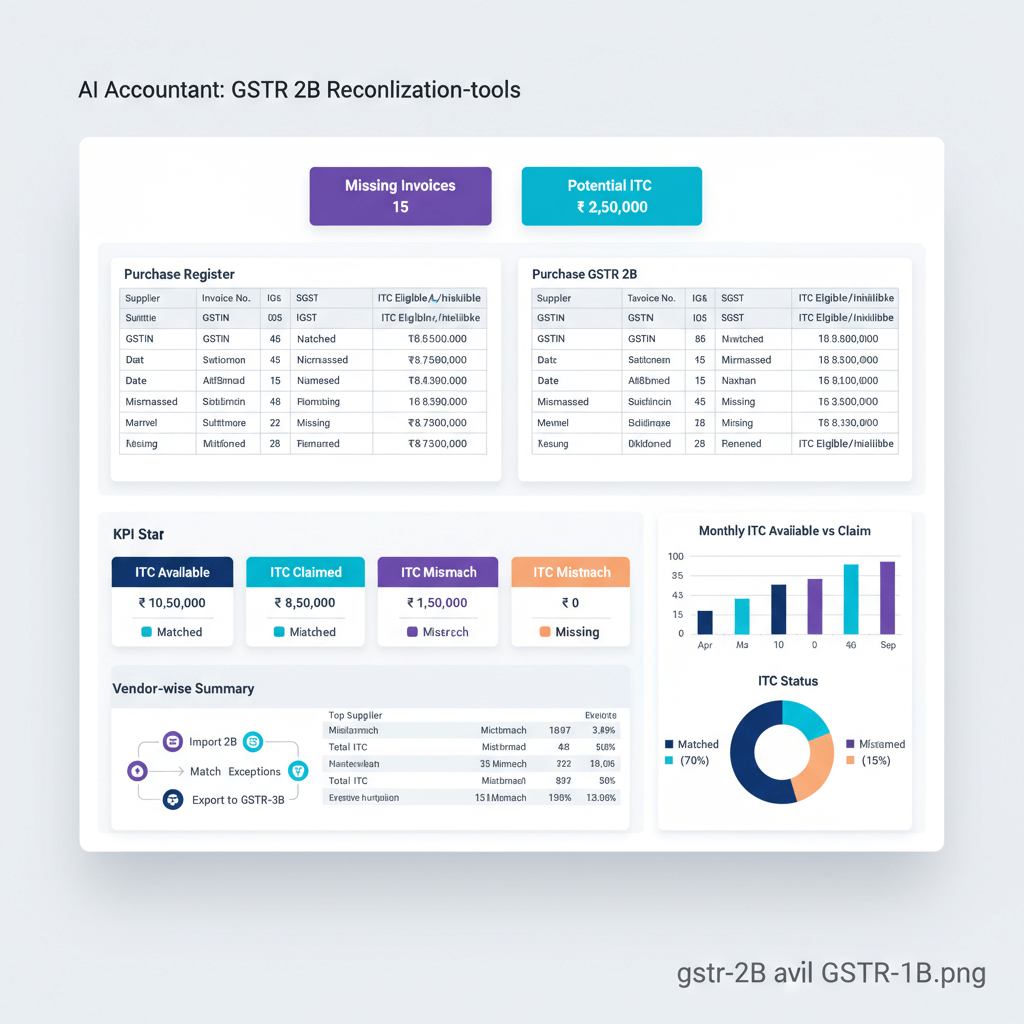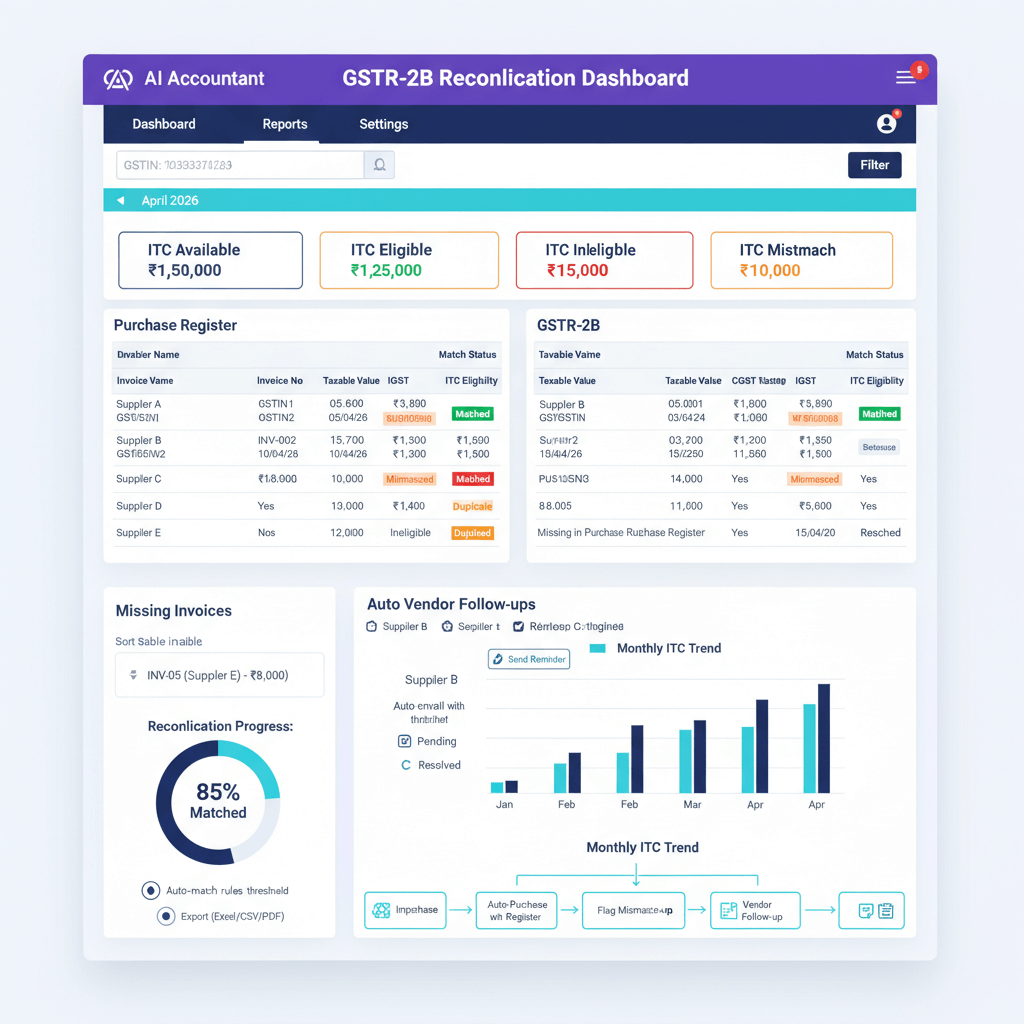Key Takeaways
- Common causes of Zoho Books bank feed disruptions in India include password resets, aggregator token expirations, and bank maintenance.
- Step-by-step reconnection can restore feeds: Update credentials, handle OTP, and test sync during stable hours.
- Duplicate transactions often arise from overlapping imports or repeated feed attempts; use bulk deletion and smart rules to clean up.
- When feeds fail, manual statement import with OCR-enabled tools ensures uninterrupted reconciliation.
- Bank rules automate categorization, reducing manual effort for common Indian payment scenarios.
- AI Accountant provides real-time dashboards, automatic duplicate detection, and reliable backups for seamless workflows.
Understanding How Zoho Books Bank Feeds Work in India
Bank feeds in Zoho Books establish an automated connection between your accounting software and your bank account to fetch transaction data. This eliminates manual entry and constant statement uploads.
How the Connection Works
- Direct bank connections use API integrations when supported by your bank.
- Most Indian banks rely on third party aggregators to fetch and relay data.
The Indian Banking Challenge
- RBI regulations often change, affecting aggregator access.
- Banks may update systems without notice, breaking established connections.
- OTP verification for each session can interrupt automated fetches.
Bank system maintenance over weekends can cause disruptions lasting several days before normal operations resume.
Common Zoho Books Bank Feed Issues Users Face
Identifying frequent problems allows for faster diagnostics and targeted fixes.
Connection Breakdowns and Disconnections
The feed stops when you reset your netbanking password, banks update protocols, or aggregator tokens expire.
Transaction Sync Delays
Transactions may appear in your bank but take days to sync in Zoho Books, hampering real-time reporting.
Missing Transaction Gaps
Gaps occur when transactions during outage periods never import, leaving holes in records.
Duplicate Entry Problems
Reconnecting feeds after manual imports often re imports transactions, creating duplicates. Learn more about how AI reconciliation can prevent chaos.
Incorrect Transaction Details
Wrong amounts or dates often happen when banks change statement formats or parsers misinterpret data. For example, Razorpay settlements may import as lump sums rather than individual payments.
How to Reconnect Bank Feed in Zoho Books for Indian Banks
Follow these reliable steps to restore connectivity.
- Go to Banking in Zoho Books and identify the account with a warning indicator.
- Select the account and click “Update Credentials” or “Reconnect Account.”
- Enter current netbanking credentials and handle OTP or captcha prompts.
- Wait for the confirmation and click “Refresh Feeds” to trigger a sync (limited to once per day).
Pro Tip: Reconnect during business hours and avoid frequent password changes to minimize disruptions.
Fixing Duplicate Bank Entries in Zoho Books
Duplicates inflate figures and complicate reconciliation. Here’s how to resolve them.
Why Duplicates Occur
- Manual imports overlapping with automated feeds.
- Multiple reconnection attempts without clearing previous sessions.
Identifying Duplicates Quickly
Sort transactions by date and amount. Use Zoho’s built in duplicate detection under Banking > Rules > Duplicate Detection Settings.
Bulk Deletion Process
- Select duplicates and choose “Delete Selected.”
- Keep the record with the most complete details.
- Export a backup before bulk deletion.
Prevention Strategies
Define bank rules to distinguish manual and feed imports. Use AI Accountant’s OCR tools to avoid overlapping date ranges.
Statement Import in Zoho Books When Feeds Fail
When feeds are unreliable, master manual imports.
- Download statements in CSV or OFX format from your bank portal.
- Use Zoho’s import feature under Banking > Import Transactions.
- Match columns correctly (date, description, amount) to avoid errors.
Run reconciliation to match closing balances. If accuracy remains a challenge, consider OCR and bulk parsing solutions from AI Accountant.
Using Bank Rules in Zoho Books for Better Transaction Management
Bank rules automate categorization for both feeds and imports.
- Create rules for common vendors like Razorpay or GST payments.
- Use conditions such as amount ranges or keywords.
- Test rules against past transactions to ensure accuracy.
Streamlining rules reduces manual updates and accelerates daily workflows. Learn advanced tips in our guide: Zoho Books Automation Tips.
How AI Accountant Solves Zoho Books Bank Feed Problems
AI Accountant enhances Zoho Books with specialized features for Indian banking.
Real Time Dashboard Generation
Generate instant dashboards from the latest statements, bypassing feed delays.
Automatic Duplicate Detection
AI algorithms flag and merge duplicates across all import sources.
Reliable Backup Systems
Continuous backup of statement data ensures no records are lost during outages.
Conclusion: Mastering Zoho Books Bank Feed Management
Bulletproof your accounting workflow by combining Zoho Books’ banking features with AI Accountant’s advanced processing. Maintain accuracy and efficiency, regardless of feed reliability.
FAQ
How do I resolve OTP failures when reconnecting my bank feed in Zoho Books?
OTP failures often occur due to expired codes or network delays. Ensure your mobile network is stable, request the OTP only when prompted, and enter it promptly. If you face repeated failures, clear your browser cache and retry during bank working hours.
Why are some transactions missing after I reconnect my Zoho Books bank feed?
Missing transactions typically fall into the gap between disconnection and reconnection. To recover them, manually import the statement for the missing period or use AI Accountant’s bulk parser to fetch unrecorded entries.
How can AI Accountant help with duplicate bank entries?
AI Accountant uses machine learning to detect duplicates based on patterns in date, amount, and descriptions. It provides a review dashboard for CAs to approve merges or deletions, reducing manual cleanup time.
Is it safe to manually import bank statements in Zoho Books?
Yes, manual imports are safe when you match columns precisely and verify formats. Always backup your data before large imports and use AI-powered OCR tools to minimize errors.
What causes transaction sync delays in Zoho Books?
Delays stem from aggregator throttling, bank maintenance, or feed limits. Zoho restricts manual refresh to once per day and third party services may delay data. Plan critical reconciliations well in advance of month end.
How often should I update my netbanking password to avoid feed breaks?
While regular password updates enhance security, limit changes to when necessary. Plan reconnections immediately after a reset and avoid unscheduled changes to maintain continuity.
Can I automate bank rule creation in Zoho Books?
You can partially automate rules using Zoho’s rule templates and import features. For more advanced automation, integrate with AI Accountant to generate rules based on transaction history and vendor profiles.
Why do Razorpay settlements appear incorrectly in my feeds?
Razorpay often sends settlement data as consolidated amounts. Zoho’s parser may not break them into individual payments. Use AI Accountant’s custom parsing to split settlements by transaction reference.
What should I do if Zoho Books built-in duplicate detection misses entries?
Enhance detection by defining stricter matching criteria in Settings > Banking > Duplicate Detection. For complex patterns, leverage AI Accountant’s multi-factor analysis to catch edge cases.
How can I maintain uninterrupted transactions during bank feed outages?
Create a process to export statements daily and import them into a secondary system such as AI Accountant. This ensures you have a continuous data stream even if live feeds fail.
-01%201.svg)